YouTube Video Summarizer
Maximize Your Content’s Viewing Efficiency with ChatArt’s AI-powered YouTube Video Summarizer!
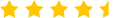
ChatArt is a brand of iMyFone that has been established for 9 years and has a long history of providing us with productivity applications and helping users solve various system problems. You can trust us with great confidence.
Sometimes you may be required to understand the content quickly instead of watching the full video on YouTube. This is where a YouTube video summarizer comes in to help. ChatArt’s online tool can transcribe long YouTube videos and share the summary of the topic in text form, enabling you to check the key points and information about the video in a much shorter time than would be taken to watch the entire video.
It doesn’t matter if you want to summarize your education content, a tutorial to learn a new skill or just a common video on the popular social platform, ChatArt will provide high-quality, and error-free summaries of each video.
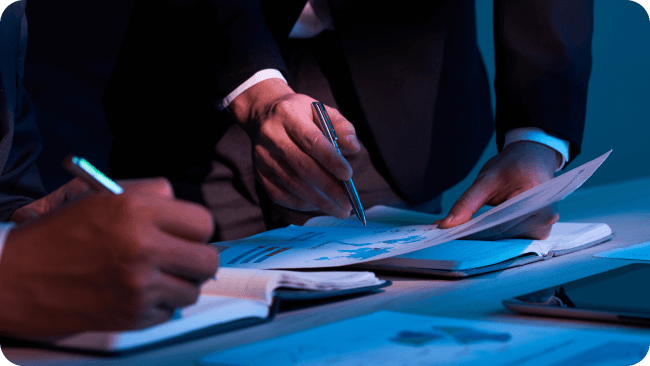

Most users have limited access to technical skills, and for this reason, an online tool should be easy to use and accessible to people from all backgrounds. ChatArt offers an intuitive interface that lets you navigate the interface without any hassle.

The tool isn’t limited to any specific browser. It works on all popular ones, including Google Chrome, Mozilla Firefox, Microsoft Edge, Apple Safari, and more.

This tool is completely safe to use. The website does not store any information related to the YouTube link, your account, or the generated content. The state-of-the-art encryption and security protocols will ensure your privacy protection.

YouTube videos can come in different file formats. No matter what the format, ChatArt will summarize each video in no time. It currently supports MP4, MP3, MOV, WMV, AVI, WAV, FLV, etc.

If you want a summary of the video in a different language, then ChatArt is your best guide. It supports several languages and can transcribe the content in your preferred one quickly.

ChatArt leaves no room for any errors. The tool uses voice recognition technology to understand the content and summarize it quickly and accurately.
Once you have selected which video you want to have summarized, visit the official website of ChatArt’s YouTube Video Summarizer and paste the URL into the bar.
Next, select the language in which you wish to get the summarized text. Once done, click the Summarize button to start the process.
ChatArt’s YouTube Video Summarizer will provide the summary of the clip in text form, which can be easily shared and read. The content will be free of any grammatical errors and formatting issues.
It is self-evident that the quality of a summarizer depends on the quality of the source video material. Make sure that the video chosen has good sound quality and is also in high resolution. Since better quality videos offer more accurate information regarding the content for the AI to work with, the summaries are also better. Try to find videos that have proper organization of the speakers and a low level of interference from the background.
To avoid the creation of an unreadable summary, clearly define your preferences. Define how many minutes of the summary are required and if there are any special segments or features of the video you want to emphasize.
Suppose you are watching a lengthy video, such as your lecture, a webinar or any tutorial, but lack the time to watch it till the end. It is where this tool comes in to help. It shortens hours of content into a few minutes, and it will save you time. You can avoid spending hours trying to find out specific points in a lengthy video; use our summarizer to get the gist and crucial facts.
We recommend that you proofread the summarized content to ensure that the content contains the points that wished to emphasize on. Personalizing the summary can mean putting some additional context, correcting errors, and aligning the language and the tone with the specifications.
You can add bullets or highlights to the summarized content to focus on the main points better once the text is generated by ChatArt’s YouTube Video Summarizer. This will make the summary more readable and easier to comprehend at a glance.
AI technology and the tools for summarization are still progressing. It is important to know the new enhancements introduced on the ChatArt interface. Once you are informed about features such as accuracy, speed, and the possibility of having different options for the summarization of your text, you can get an efficient output.
ChatArt is a better option than other YouTube video summarizers. Not only does it support multiple languages, but it is also much easier to navigate thanks to its user-friendly UI.
Moreover, it is accurate, offering error-free summaries quicker than most tools like NoteGPT, Notta AI, and Hix AI.
In addition, you can access several other AI tools on ChatArt’s interface, including the AI Proofreader, Message Generator, Paragraph Generator, and the most popular ChatArt’s AI Chat.
This online tool lets you transcribe and summarize YouTube videos to understand the content quickly. The content is well-formatted and error-free, saving time and resources.
ChatArt offers high accuracy for each summarized content. The text will be readable and match the context of the video, thanks to NLP.
Yes, you can click the Copy tab to add the summary or the transcript to the clipboard. Once done, you can add the content anywhere you like.
Yes, it is accessible for free. You can summarize a specific section of the YouTube video without subscribing to the service.
Yes, you can add the video and choose the output language to get your summary. The process is incredibly efficient and fast.
It is completely secure and offers privacy protection. Moreover, ChatArt doesn’t keep track of or store any information or data you manage while using the YouTube Summarizer.