AI Paragraph Generator
Say goodbye to writer's block and hello to effortless content creation. Try it now and experience the ease of generating well-structured paragraphs in seconds.
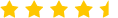
ChatArt is a brand of iMyFone that has been established for 9 years and has a long history of providing us with productivity applications and helping users solve various system problems. You can trust us with great confidence.
A paragraph generator is a tool or software that automatically creates coherent and well-structured paragraphs of text. It can be used to generate content for various purposes, such as writing essays, articles, reports, or any other form of written communication. This can be a valuable tool for writers, students, and professionals who need to quickly generate content or overcome writer's block.
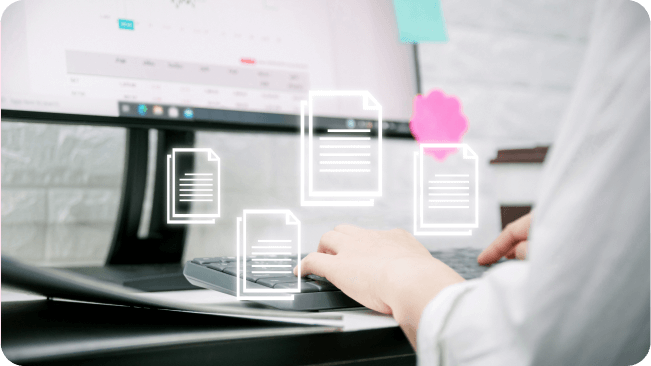
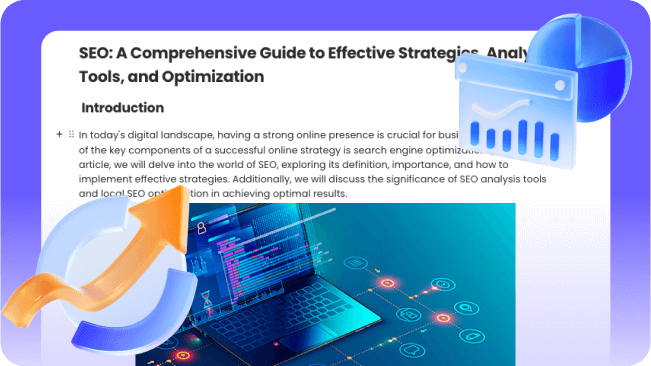
An AI paragraph generator is a time-saving tool that helps overcome writer's block. It ensures consistency, supports multiple languages, maintains quality, generates ideas, serves as an educational tool, and aids individuals with writing challenges. It enhances productivity, creativity, and quality in writing tasks.
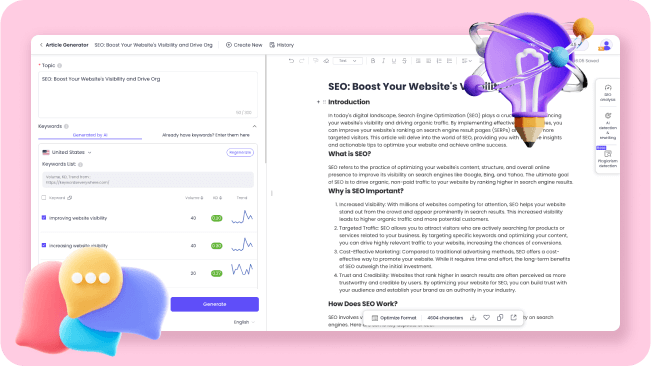

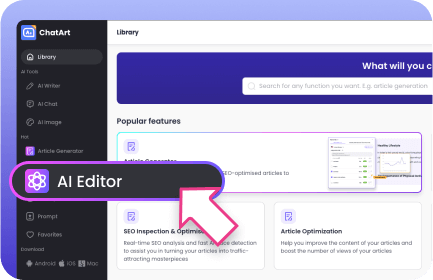
Click to select ChatArt’s AI editor page.
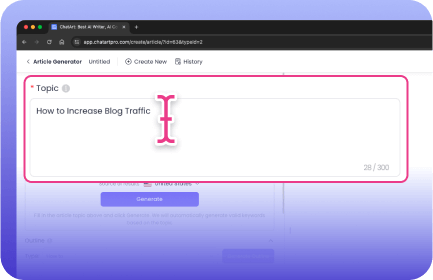
Start by entering the topic or keywords for the paragraph you want to generate. This could be a general topic or specific keywords related to the content you need.
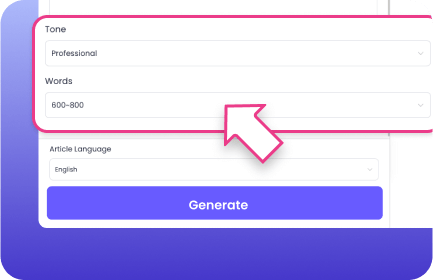
Paragraph generator allows you to set parameters such as the length of the paragraph, the tone (formal, informal), or the level of complexity.
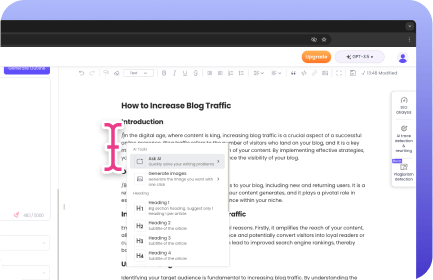
Once you've input the topic or keywords and set any desired parameters, you can then click the "generate" or "create" button to prompt the paragraph generator to produce the content.
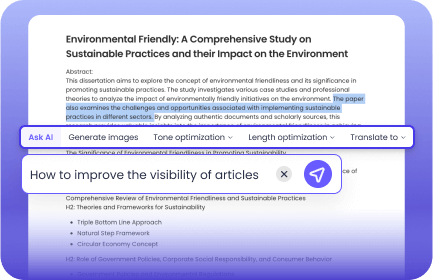
After the paragraph is generated, review the output to ensure it aligns with your needs. You may need to edit or revise the generated paragraph to better fit your specific requirements or writing style.
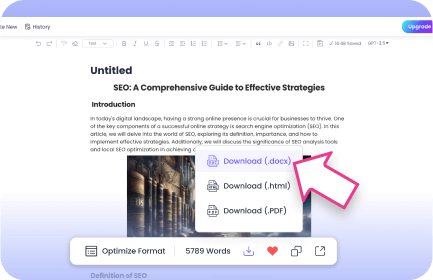
If the generated paragraph meets your expectations, you can save it for later use or incorporate it into your document, presentation, or project.
Paragraph generators typically use algorithms and natural language processing techniques to analyze input data and generate coherent and relevant paragraphs.
ChatArt's paragraph generator allows users to customize the length and structure of the generated paragraphs based on their preferences.
ChatArt's paragraph generator can be used as a starting point for SEO and content marketing, but additional optimization and customization are often necessary.
ChatArt's paragraph generator offer integrations with other writing or content creation tools to streamline the content generation process.
The benefits of using a paragraph generator include saving time, generating content ideas, and assisting with writing tasks.