AI avatar generation tool creates virtual photo stickers with various styles
Do you need to set the photo in your personal profile when creating a new account on social media or gaming platforms? Or want to change the photo of a related account? How can you express your personality and protect your privacy while uploading your own photo? At the same time, without the right equipment, it may not be easy to take photos of this type of photo. This article introduces several AI avatar generation tools for you, which can generate customized AI portraits in seconds with one click.
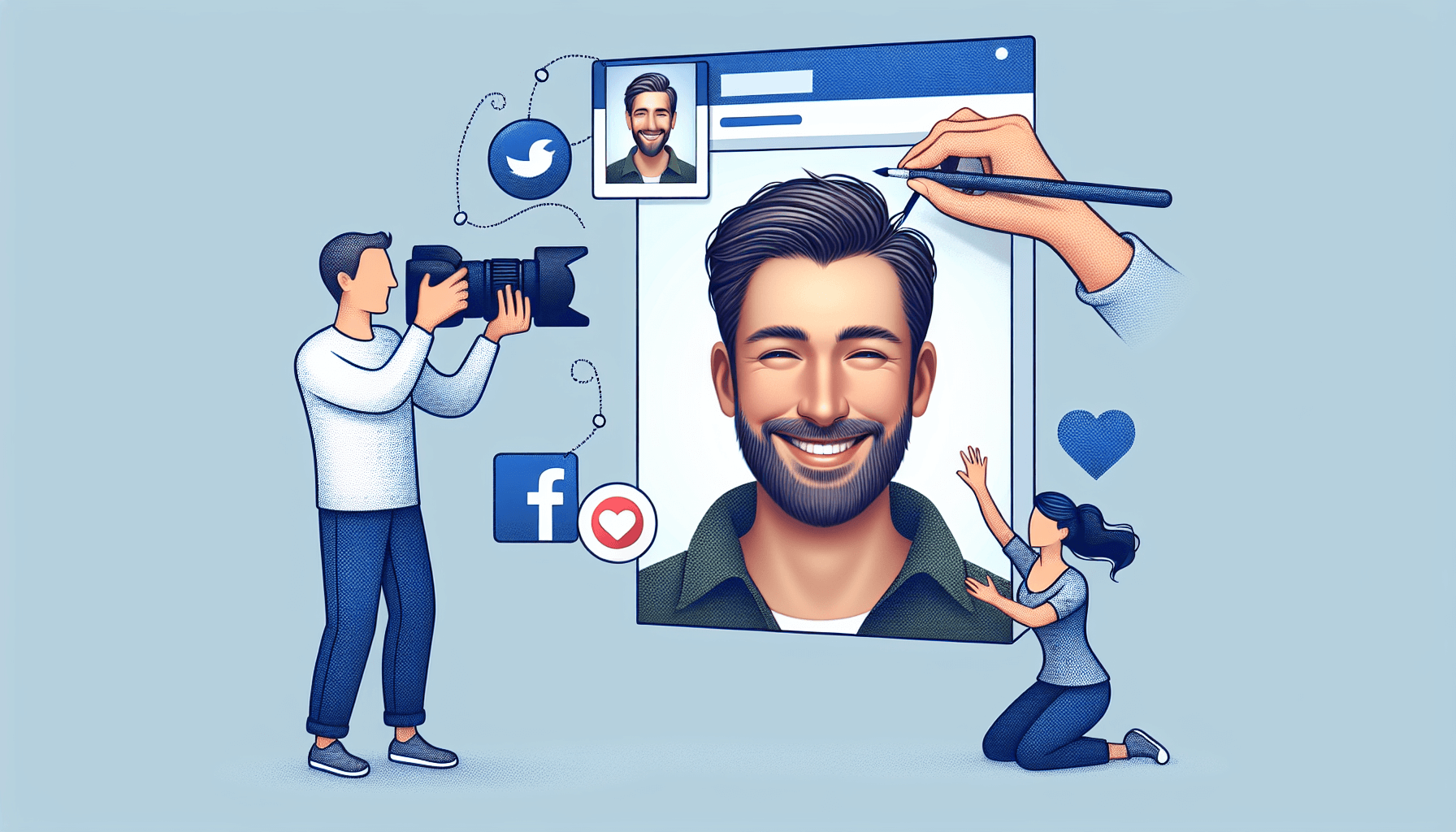
Table of contents
3 recommended AI avatar generation tools
No matter what style or gender of AI portrait avatar you want to generate, AI drawing tools with diversified styles and types must be the answer you are looking for. We have compiled three AI avatar generation tools with various uses and simple steps for you to help you quickly find the most suitable tool for generating photo stickers!
1ChatArt - App and online service to generate AI avatars anytime and anywhere
If you want to maintain privacy and anonymity on the Internet and social platforms, and at the same time have a personalized account avatar, useChatArtThe AI drawing tool generates brand new AI photos as AI photo stickers, which is a good choice.
You can type your ideas for your new portrait into ChatArt's Artificial Intelligence Painting and choose the style of image you want to create. In just 30 seconds, ChatArt will generate a new and creative AI avatar photo based on your preferences and selected style.
Additionally, ChatArt is available on multiple platforms. Whether you prefer to use it on iOS, Android or through a web browser, you can use the ChatArt AI drawing function to generate new AI avatars anytime, anywhere.
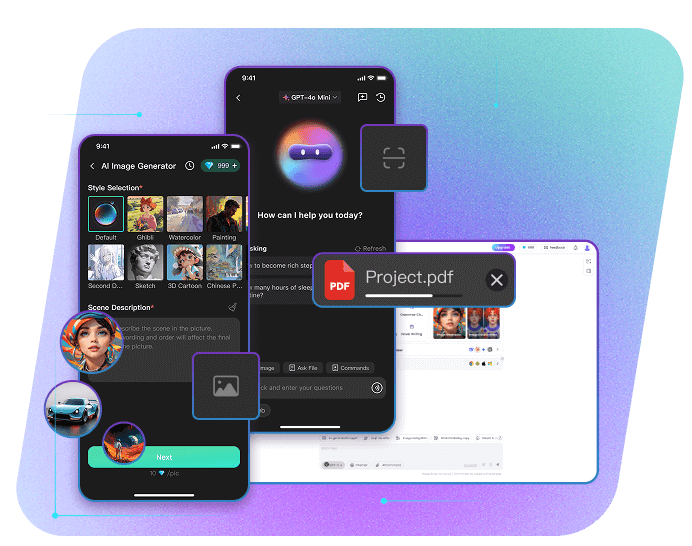
ChatArt - The best AI chat, AI writing, and marketing assistant
5,323,556 users have tried it for free
- Supports Chinese services, provides online use, and downloads of free AI drawing software for iOS and Android.
- The AI drawing function uses the latest FLUX.1-Kontext algorithm.
- A variety of avatar styles are built-in, such as comics, abstract, cartoon, game, watercolor, etc. You can let AI generate pictures with a simple click.
- Ask the AI any questions via text or instant voice functionality.
- All functions are built with the latest AI models: GPT-4o, Claude 3 Opus, Gemini 1.5 Pro, etc., which can easily generate various creative marketing copywriting, stories, social media posts, blog articles, etc.
- Free trial, no login or registration required.
How to use ChatArt AI drawing to generate AI avatar?
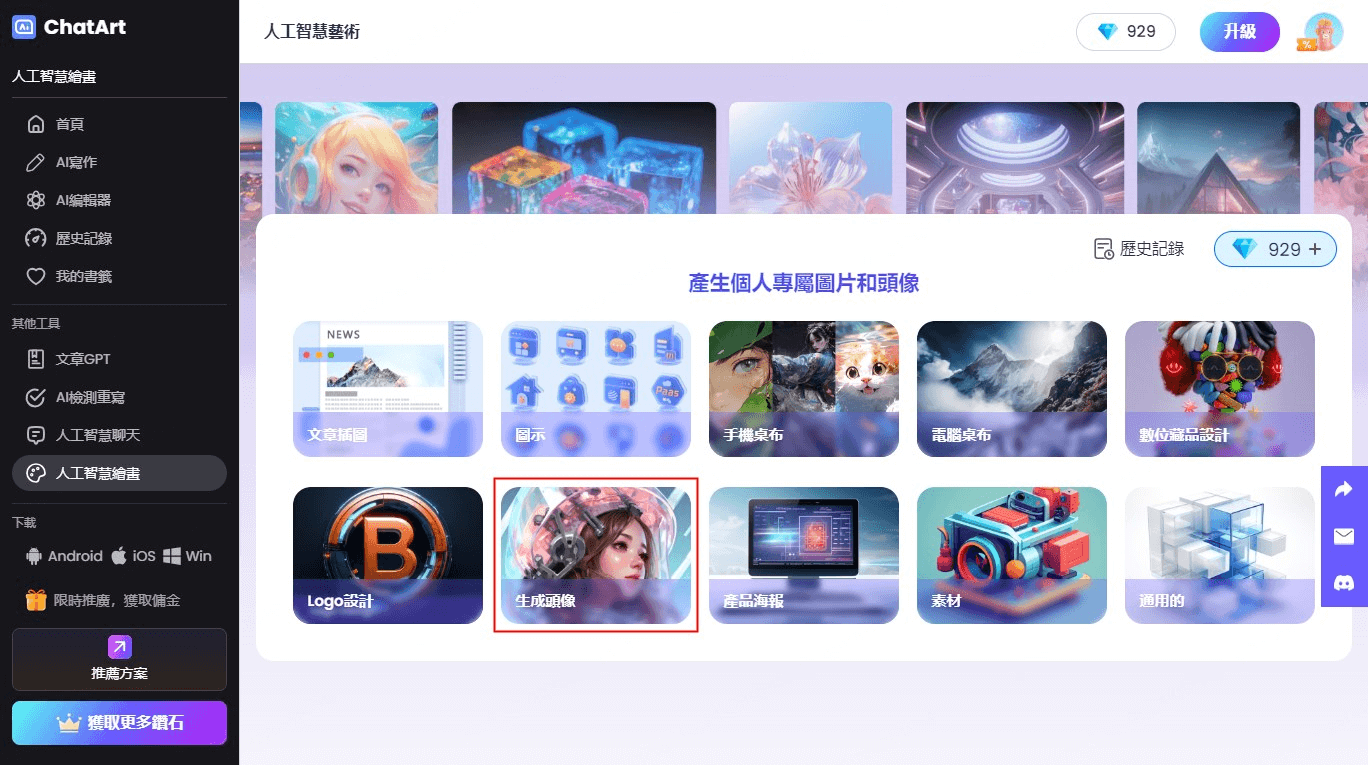
 Kind tips
Kind tipsIf you are not sure about the description, you can click the relevant button to let AI provide you with examples.
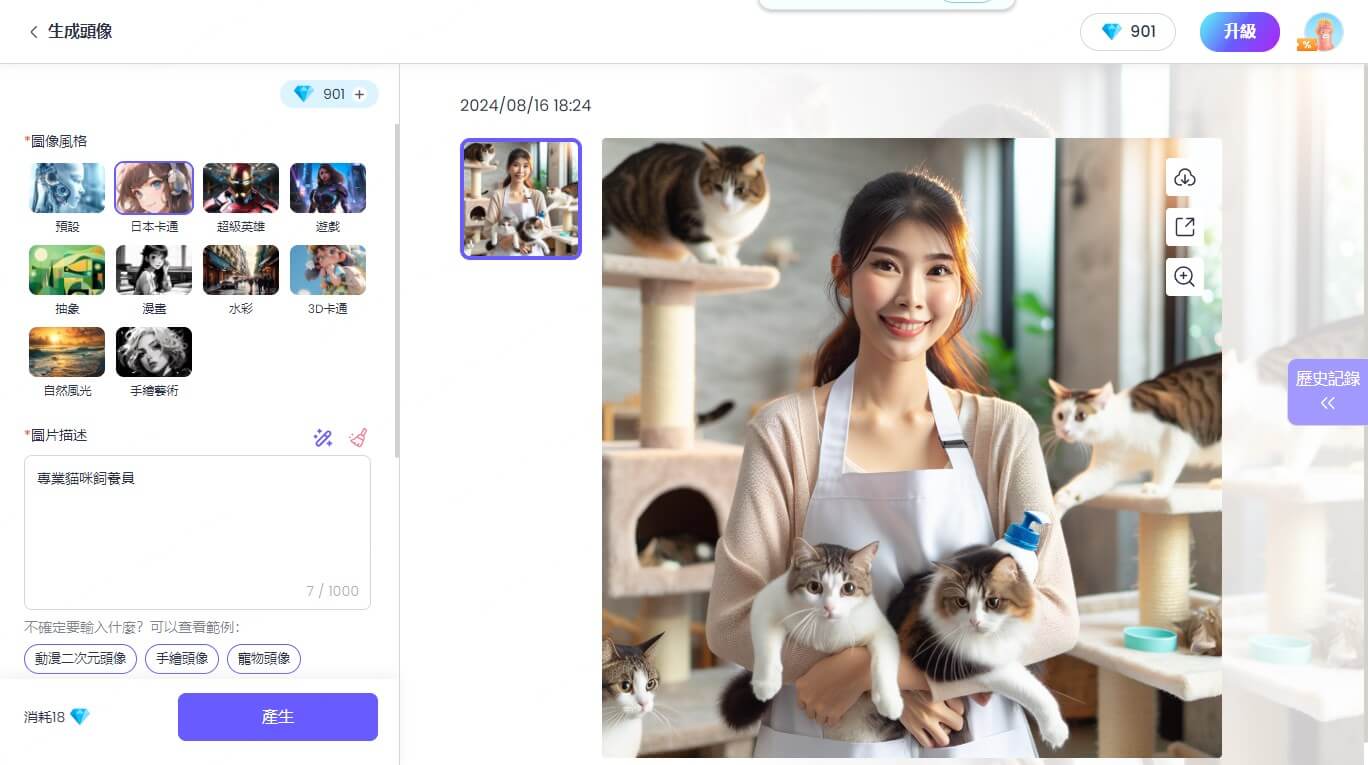
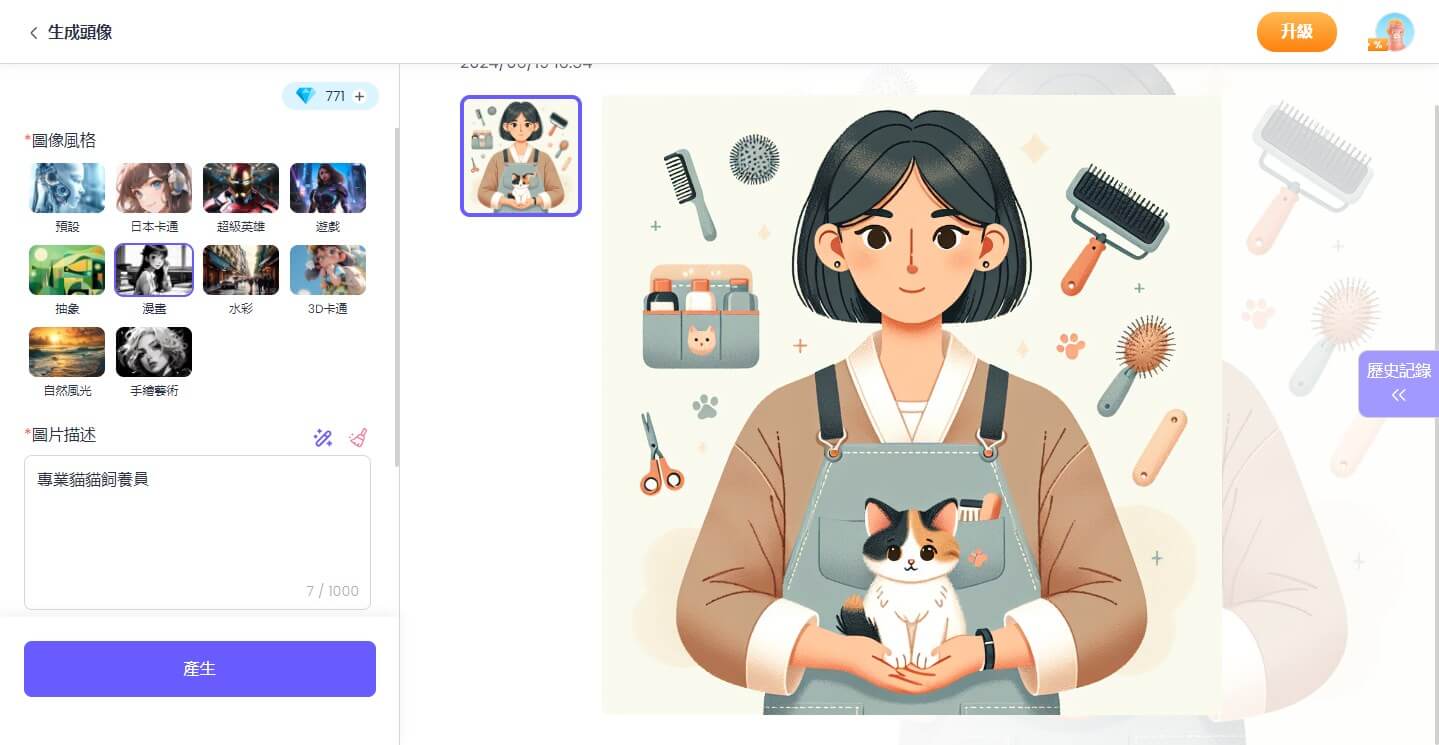
ChatArt App’s AI drawing function:
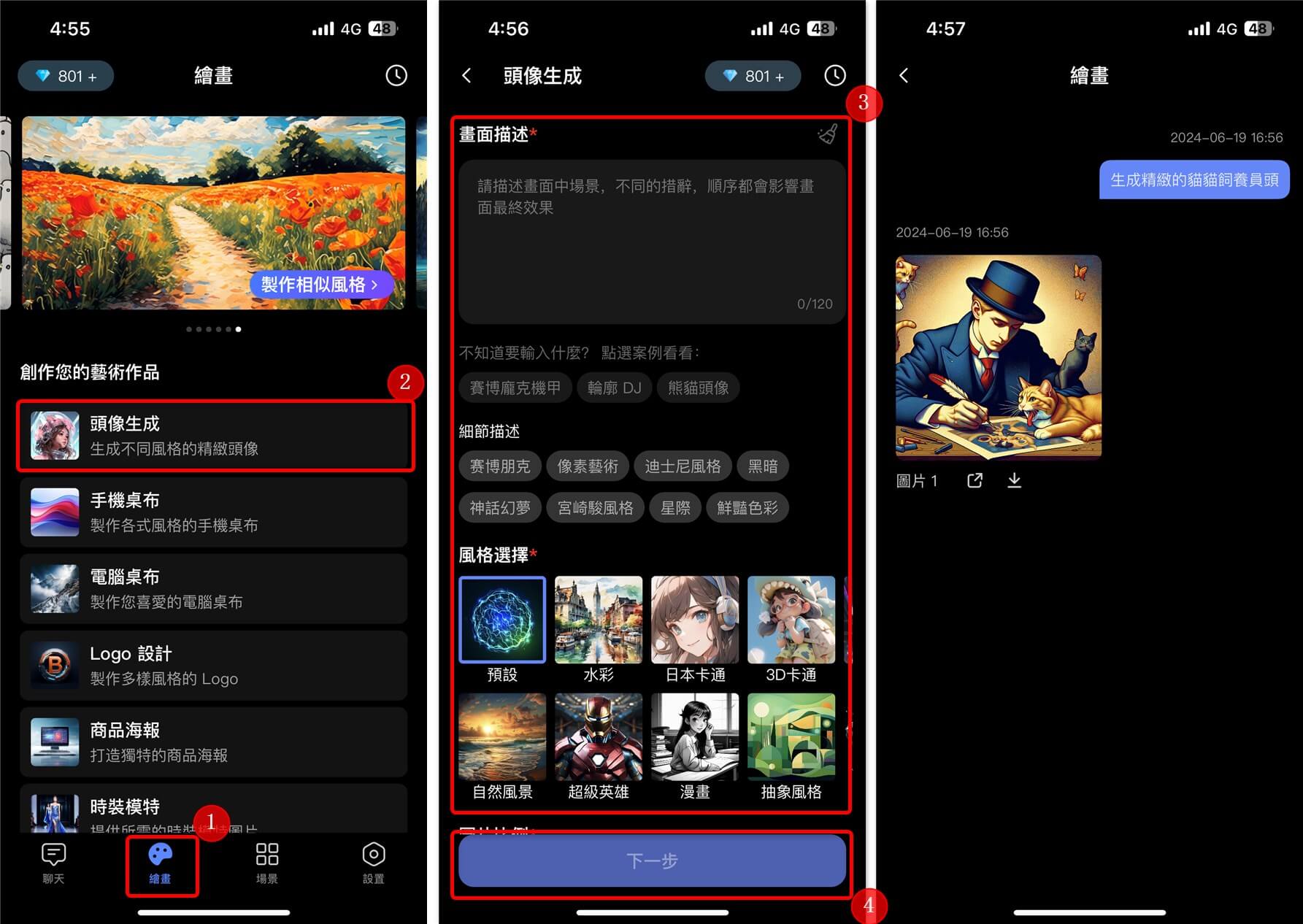
2 Capcut
CapcutIt is a software that can quickly transform your uploaded selfie portrait into a unique and lifelike representation with a custom style of your choice based on your selfie portrait. However, you need to upload your own personal photos to the website, which may cause personal privacy leakage issues, and since online services are provided, AI avatars cannot be generated at any time.
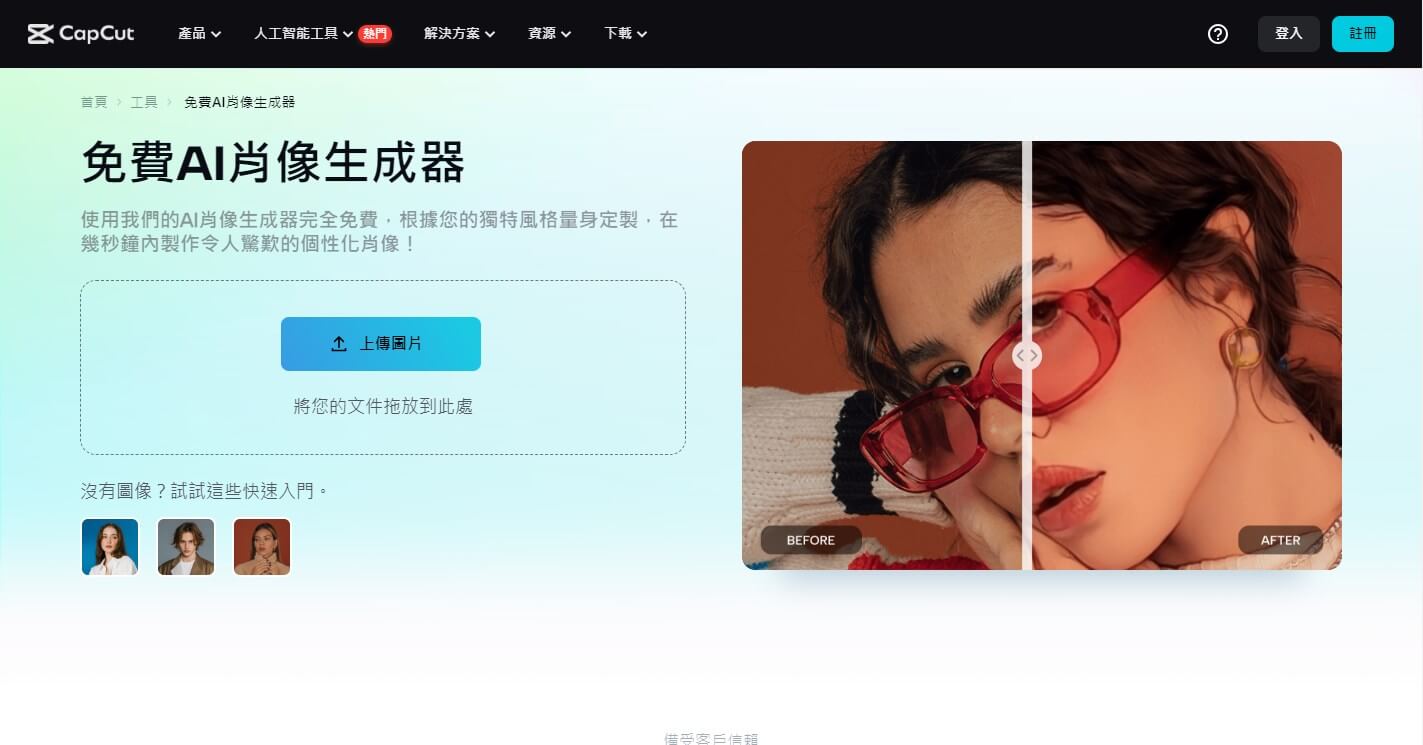
3 Fotor AI avatar generator
Fotor AI avatar generatorIt can generate realistic and personalized AI avatars for users. Just a few simple steps: select the target style, upload 4-15 photos, and let AI analyze and generate an AI avatar. However, the actual steps of using this AI avatar generator are not simple, and the generation process is also relatively long. And uploading a large number of photos may endanger personal privacy and portrait rights.
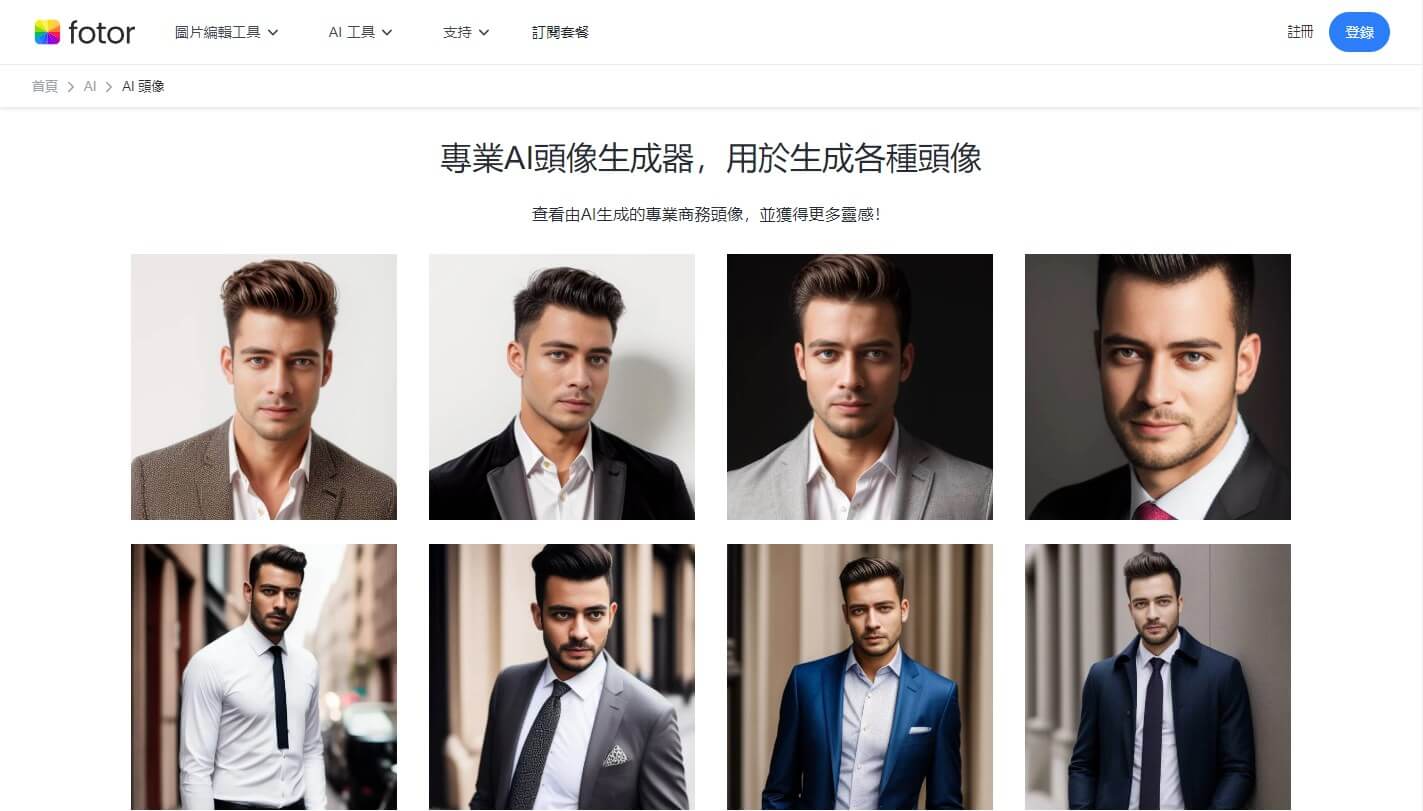
Conclusion
Whether you want to generate AI avatars for your social media accounts such as Instagram, Facebook, Twitter, and YouTube or generate professional portraits for personal resumes, etc., the AI avatar generators recommended above can meet your needs. Worried about privacy leaks? Download and try the free ChatArt to generate your own AI avatar! And experience more AI smart tools!
iMyFone ChatArt
Best AI Chat, AI Writing, Marketing Assistant

Free AI Tinder Bio Generator

Free Product Review Generator

AI Product Description Generator for Amazon and Etsy






 AI Writer
AI Writer
 AI Image
AI Image
 AI Chat
AI Chat
 Email Writer
Email Writer
 Novel Writer
Novel Writer
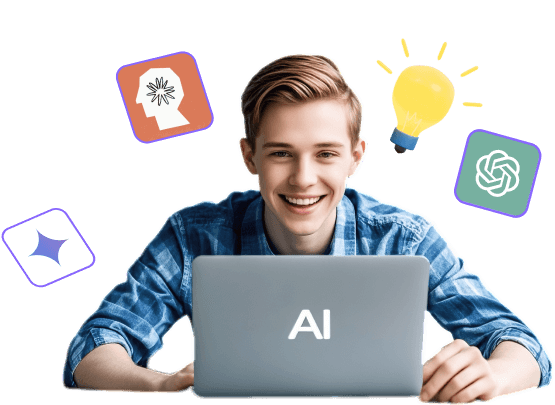




 GPT-4.1
GPT-4.1
 GPT-4o & o3-mini
GPT-4o & o3-mini
 Claude Sonnet 3.7 & 4
Claude Sonnet 3.7 & 4
 Gemini 2.0 Pro
Gemini 2.0 Pro
 DeepSeek R1 & V3
DeepSeek R1 & V3











