Talk to AI
Engage in meaningful conversations with Talk to AI! Experience the power of natural language processing and advanced AI technology as you interact with our conversational AI platform.

ChatArt is a brand of iMyFone that has been established for 9 years and has a long history of providing us with productivity applications and helping users solve various system problems. You can trust us with great confidence.
Talk to AI is a conversational AI platform that leverages natural language processing and advanced artificial intelligence technologies to facilitate meaningful interactions with users. It provides a seamless, intuitive communication experience with features like customer support, language translation, and personalized help. With multi-language support and instant responses, Talk to AI aims to revolutionize the way people communicate by making interactions more efficient and productive.
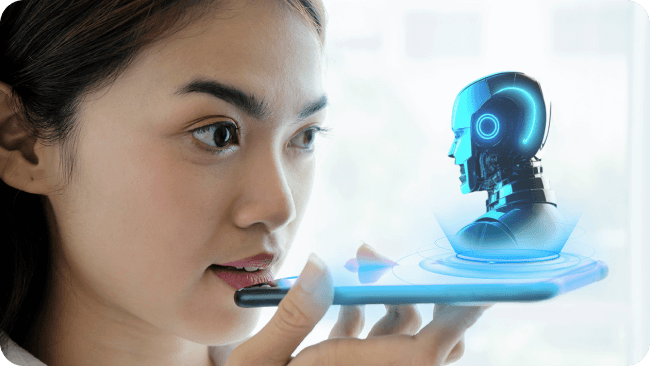

Talk to AI utilizes advanced natural language processing technology to understand and interpret user input in a conversational manner.
Talk to AI aims to enhance communication efficiency by providing instant responses and facilitating smooth interactions between users and the AI system.
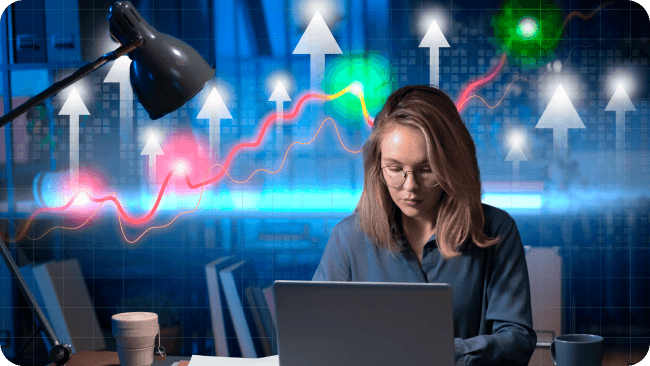
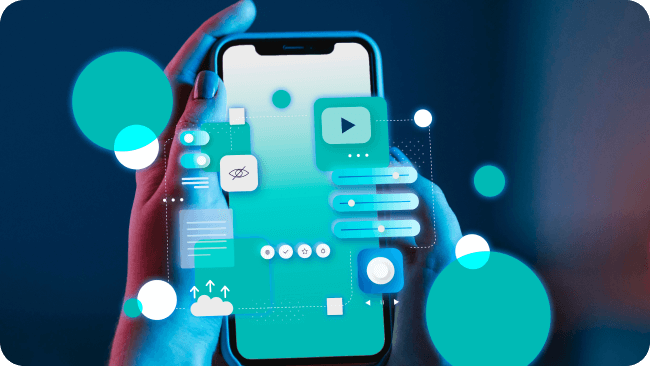
Talk to AI provides personalized assistance by understanding user preferences and offering tailored recommendations and solutions.
The platform offers multilingual support, allowing users to communicate in their preferred language and receive responses in real-time.
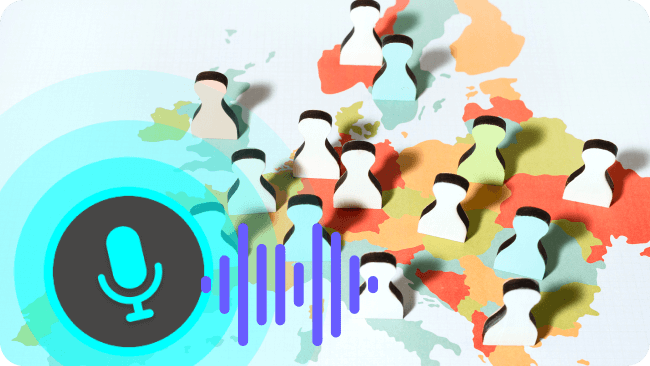
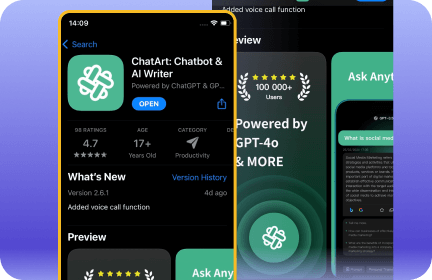
Search "ChatArt" in the APP Store or Android system store, and download and install it.
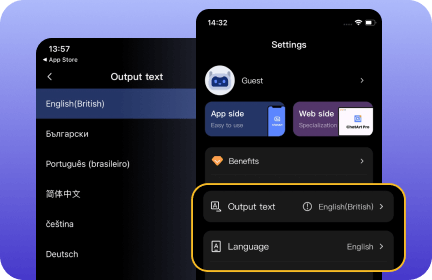
Select your preferred language for communication. Talk to AI supports multiple languages, so choose the one you are most comfortable with.
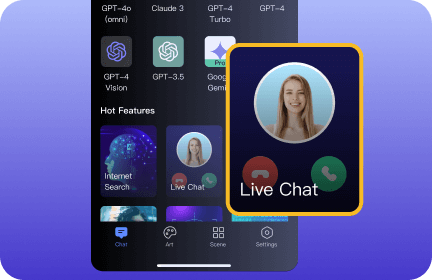
Begin a conversation by typing or speaking your query or request into the chat interface. The AI system will analyze and interpret your input.
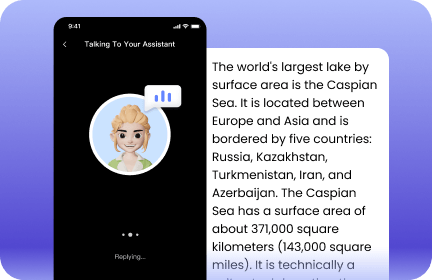
The AI system will process your query and generate a response based on its understanding. The response will be displayed in the chat interface.
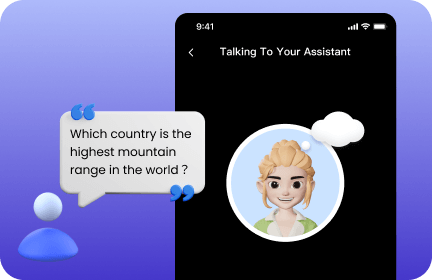
If the AI response requires further clarification or if you have additional questions, continue the conversation by typing or speaking your follow-up queries.

Once you have received the information or assistance you needed, you can end the conversation by closing the chat interface or logging out of the platform.
Yes, Talk to AI is accessible on mobile devices through web browsers or dedicated mobile apps.
You can ask Talk to AI questions about general knowledge, specific topics, recommendations, and more.
Talk to AI can provide real-time information based on the data sources it has access to.
Talk to AI is designed to engage in conversational interactions, allowing users to have meaningful exchanges beyond simple Q&A.
Providing clear and specific queries, as well as offering feedback on its responses, can help improve the accuracy of Talk to AI.