Can I Use ChatGPT to Grammar Check? How to Use it?
In the digital age, writing has become an essential skill for various purposes, from professional communication to academic assignments and personal correspondence. Ensuring that your writing is free of grammatical errors is crucial for clarity, professionalism, and effective communication. While traditional grammar checkers like Grammarly and Microsoft Word have been the go-to tools for many, the advent of advanced AI models like ChatGPT opens up new possibilities. But can you use ChatGPT to grammar check your text, and if so, how?

In this article:
What is ChatGPT?
ChatGPT is a large language model developed by OpenAI, designed to generate human-like text and engage in natural language conversations. It is trained on a diverse range of internet text and can understand and respond to a wide variety of prompts. While ChatGPT is not specifically designed as a grammar checker, its capabilities in natural language processing (NLP) make it a powerful tool for identifying and correcting grammatical errors.
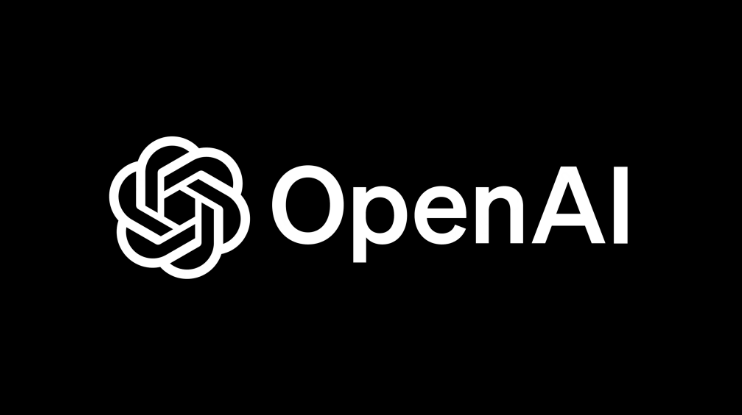
Can ChatGPT Be Used for Grammar Checking?
Yes, ChatGPT can be used to check and improve the grammar of your text. The model's ability to understand context, syntax, and grammar rules allows it to provide suggestions for corrections and improvements. However, it's important to note that ChatGPT is not a perfect tool and may occasionally miss errors or provide suggestions that don't align with the intended style or tone of your writing. Therefore, it's always a good idea to use it as a supplementary tool and not the sole means of grammar checking.
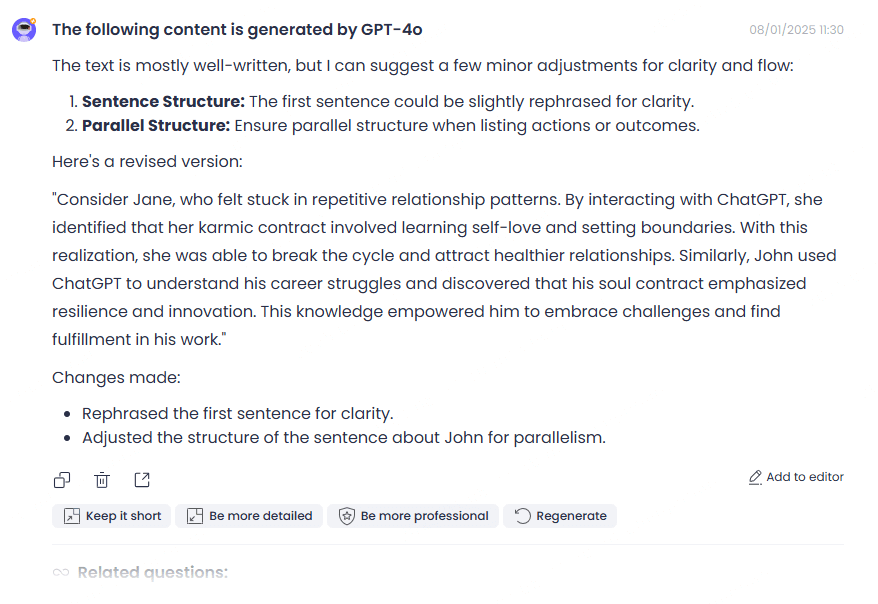
How to Use ChatGPT for Grammar Checking
Using ChatGPT to check your grammar is straightforward. Here are the steps to follow:
You can access ChatGPT through various platforms, including OpenAI's official website, chat applications, or third-party integrations.
Copy and paste the text you want to check into the ChatGPT interface. Ensure that the text is clear and formatted properly for easy reading.
Once your text is in the ChatGPT interface, you can ask it to check for grammatical errors. Use a clear and specific prompt, such as:
"Can you please check this text for grammar and suggest corrections?"
"I need help proofreading this document. Can you find any grammatical issues?"
"Please review this text and correct any errors you find."
ChatGPT will analyze your text and provide suggestions for corrections. It might highlight specific sentences or phrases and offer alternative wording.
Carefully review the suggested corrections to ensure they make sense in the context of your writing. Sometimes, AI suggestions might not be perfect, so use your judgment to accept or reject them.
Apply the corrections that you agree with. If you're unsure about a suggestion, you can ask ChatGPT for further clarification or an explanation of the grammatical rule being applied.
After implementing the changes, read through your text one more time to ensure that it flows naturally and that all errors have been corrected. It's also a good idea to use a traditional grammar checker as a secondary check.
Tips for Effective Grammar Checking with ChatGPT
Be Clear and Specific: Providing a clear and specific prompt helps ChatGPT understand what you need. For example, if you are writing an academic paper, you might want to specify that you need a more formal tone.
Context Matters: ChatGPT is context-aware, so make sure your text provides enough context for the AI to make accurate suggestions.
Iterative Process: If your text is long, break it into smaller sections and check them one by one. This can help ensure that you don't miss any errors.
Understand the Limitations: While ChatGPT is a powerful tool, it is not infallible. It might occasionally miss errors or suggest changes that don't fit your style. Always review the suggestions critically.
ChatGPT Unblocked
If you're facing any restrictions or blocks, you can access ChatGPT features through an alternative called ChatArt. ChatArt is the best option for using more AI features.
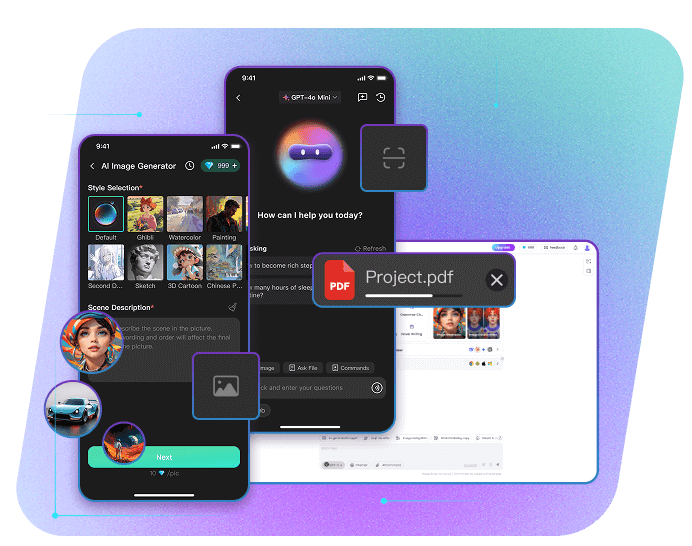
ChatArt - The best AI chat, AI writing, and marketing assistant
5,323,556 users have tried it for free
- Supported models: Supported models: DeepSeek, OpenAI o1-preview, o1-mini, GPT-4o, Claude 3.5 Sonnet, Gemini 1.5 Pro, etc.
- The AI writing generator creates high-quality and smooth articles, blogs, papers, and more with just one click.
- Over 100 writing templates available, supporting text export in multiple languages.
- The professional AI marketing SEO writing assistant takes care of everything from marketing copy and e-commerce writing to slogans, emails, and brand building—all in one place.
- Grammar checker and bypass AI detector help create 100% original text content, fully freeing up your writing inspiration!
Conclusion
ChatGPT can be a valuable tool for grammar checking and improving the quality of your writing. Its ability to understand context and provide nuanced suggestions can help you catch errors that traditional grammar checkers might miss. However, it's essential to use it as part of a broader proofreading strategy, including manual review and other tools, to ensure the highest quality of your written content. By leveraging the strengths of ChatGPT, you can enhance your writing skills and produce more polished and professional work.

Free Research Paper Generator | Research Maker for Student

Free Text Message Reply Generator

Free AI Tinder Bio Generator






 AI Writer
AI Writer
 AI Image
AI Image
 AI Chat
AI Chat
 Email Writer
Email Writer
 Novel Writer
Novel Writer




 GPT-4.1
GPT-4.1
 GPT-4o & o3-mini
GPT-4o & o3-mini
 Claude Sonnet 3.7 & 4
Claude Sonnet 3.7 & 4
 Gemini 2.0 Pro
Gemini 2.0 Pro
 DeepSeek R1 & V3
DeepSeek R1 & V3











