Unlock your creativity with ChatArt
Maximize your content creation with ChatArt. Each diamond unlocks powerful tools designed to enhace your content creation. Below is the diamond requirement for each tool.
Special Templates
Diamonds Used
-
SEO Checker
10
-
AI Detector
20
-
Plagiarism Detection
20
-
Universal Article Writer
20
-
SEO Article Writer
30
-
Article Creation - Essay
20
-
Novel Continue Writing
3
-
Generate images from chat
6/image
-
Modify images from chat
6/image
-
Text To Image Doubao / FLUX 1.1 PRO Ultra / Stable Image Ultra / Recraft V3
10/image
-
Text To Image Dall E3
18/image
-
Image To Image Doubao / Stable Image Ultra
10/image
-
AI Remove Background
2/image
-
AI Change Background
3/image
-
AI Enhance
8/image










 AI Writer
AI Writer
 AI Image
AI Image
 AI Chat
AI Chat
 Email Writer
Email Writer
 Novel Writer
Novel Writer

 GPT-4.1
GPT-4.1
 GPT-4o & o3-mini
GPT-4o & o3-mini
 Claude Sonnet 3.7 & 4
Claude Sonnet 3.7 & 4
 Gemini 2.0 Pro
Gemini 2.0 Pro
 DeepSeek R1 & V3
DeepSeek R1 & V3











