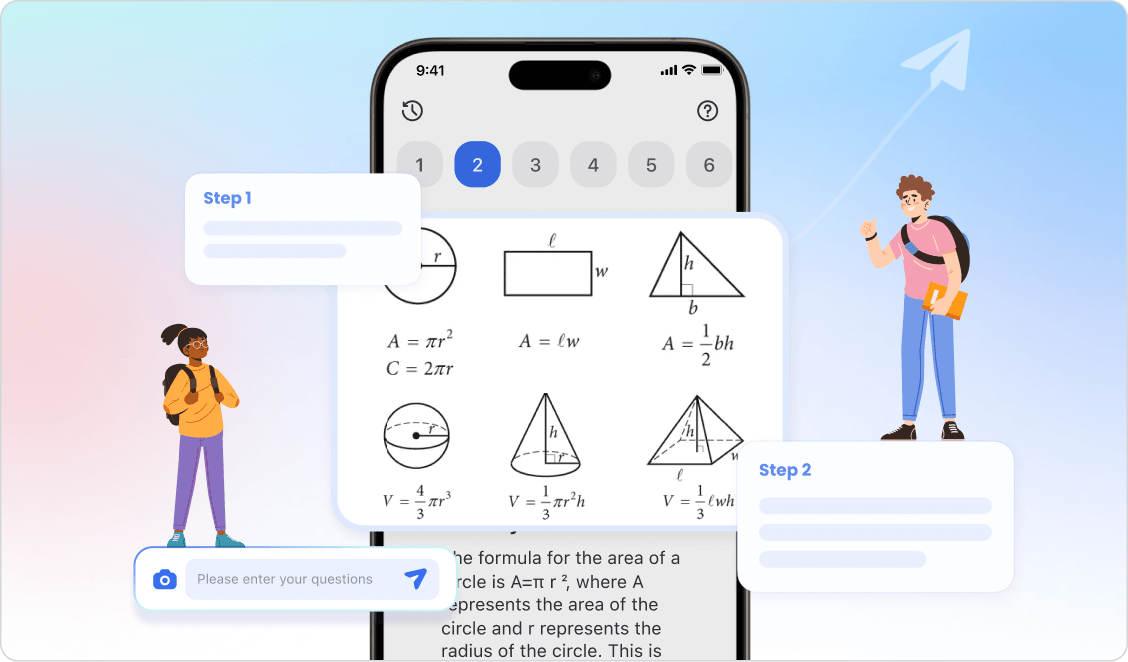How to Create Video with Images Using Free AI Tools
In today’s social-media-driven world, short, engaging videos are the gold standard for grabbing attention. Thanks to image to video AI technology, you can now transform a still photo into a lively, animated video—without touching complicated editing software.
Whether you want to make a birthday clip, promote a product, or revive an old memory, AI makes it possible in just a few clicks. This guide will walk you through how to create video with images, plus introduce you to one of the best image to video AI free tools available.
In this article:
What Is Image to Video AI?
Image to video AI is an advanced technology that uses artificial intelligence to animate still photos. It can add movements like blinking, smiling, or talking, turning your static images into realistic and engaging videos.
With this technology, you can easily create videos for personal memories, business promotions, or social media posts—all without professional editing experience.
Best Image to Video AI Free Tool – ChatArt
When it comes to image-to-video AI free solutions, ChatArt truly stands out. This powerful, all-in-one AI platform transforms any image into a high-quality animated video with thousands of stunning effects instantly. In addition to its image-to-video capabilities, ChatArt offers a wide range of AI tools, including AI Chat powered by the latest GPT-5, a chat-based AI image generator, an AI writer, and more, making it a complete creative suite for both personal and professional use.
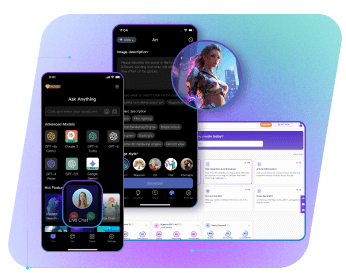
ChatArt - The best AI chat, AI writing, and marketing assistant
5,323,556 users have tried it for free
- One-click photo-to-video animation: 2 steps get your desired image-based video.
- Various image-to-video effects: AI kiss, old photo restoration, twerking, animal diving, etc are at your finger.
- Supports multiple AI models: GPT-5New , GPT-4.1, DeepSeek R1, Claude Sonnet 4, Gemini 2.0 Pro, etc.
- Unlimited AI Novel Generator: with full creative freedom - now with NSFW support!
- More AI tools: lnclude AI writing, chat-based and advanced image generation, photo restoration, SEO content creation, and many others, offering you comprehensive creative support and intelligent assistance for any project.
How to Create Video with Images in ChatArt?
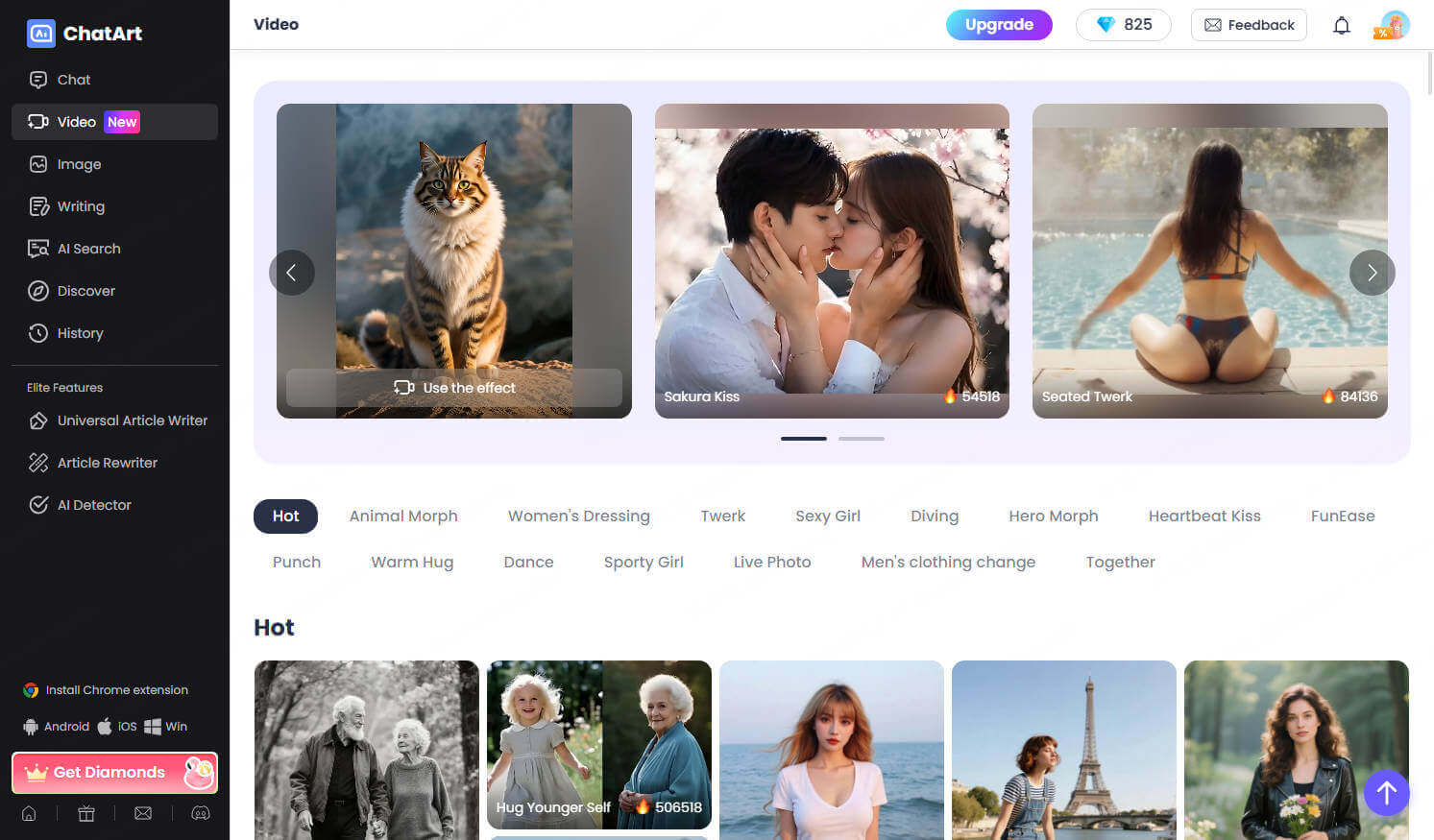
Tips: If you want to try other effects, just go to More Effects.
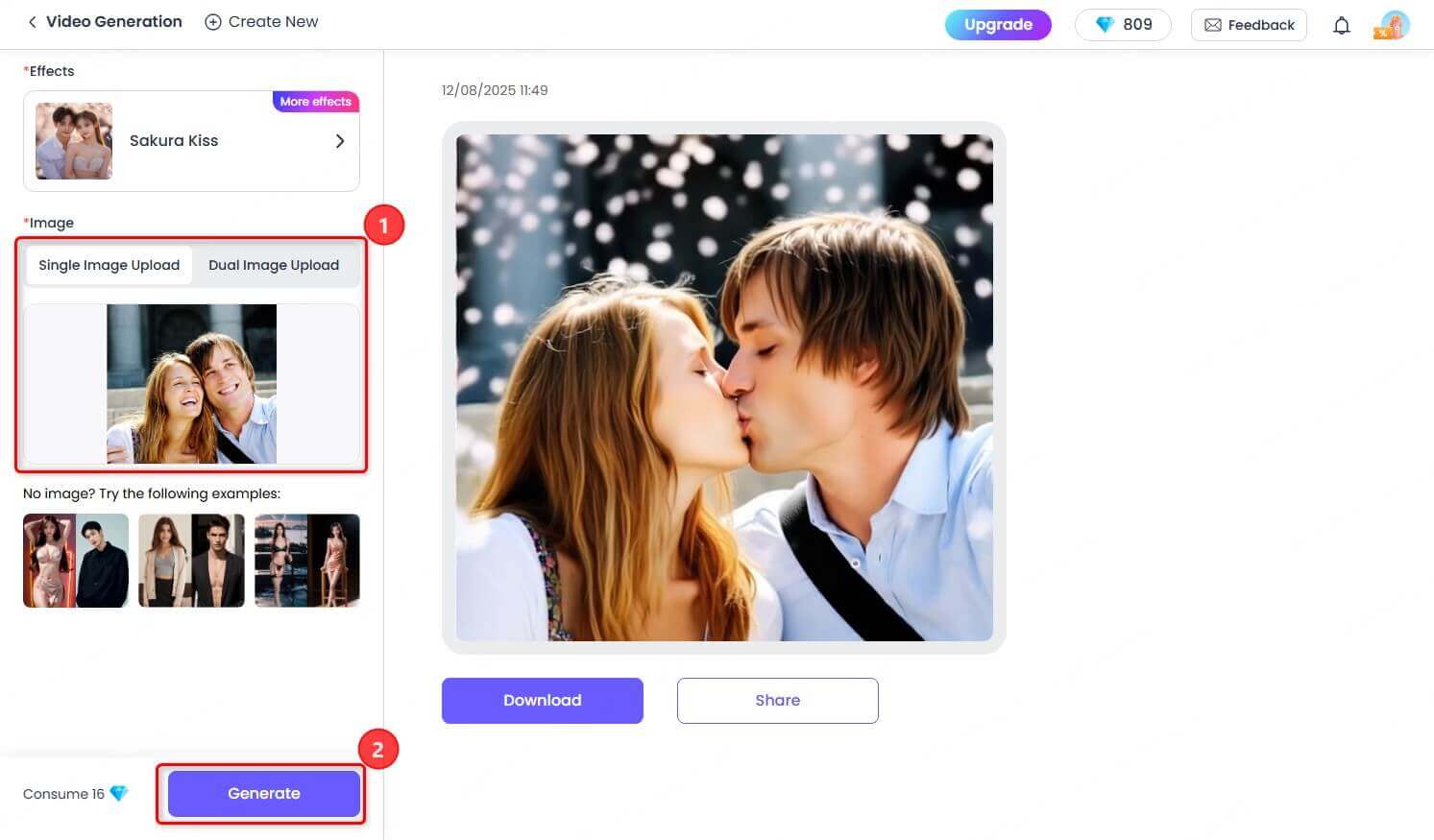
 Note
Note
With the ChatArt App, image to video creation is just a tap away. Download now and let AI turn your photos into eye-catching, high-quality videos effortlessly.
Creative Ideas for AI-Generated Videos
Once you know how to create video with images, the next step is unleashing your creativity. Here are some inspiring ideas you can try with ChatArt’s image to video AI free tool:
- Personal Memories – Turn wedding, graduation, or travel photos into emotional video clips.
- Marketing & Advertising– Animate product photos to attract more customers.
- Social Media Content – Create unique short videos for TikTok, Instagram, and YouTube.
- Old Photo Revival– Bring vintage photos back to life with realistic movements.
- Character Animation – Make illustrations and fan art move.
Benefits of Using Image to Video AI
Instant Results - Go from a single photo to a short, animated video in seconds.
No Editing Skills Required- AI handles the animation, timing, and effects automatically.
Realistic Motion- Add natural gestures like blinking, smiling, or even speaking.
Perfect for Any Platform- Get ready-to-share formats for TikTok, Instagram Reels, or YouTube Shorts.
Conclusion
If you want to make your photos more engaging, image to video AI tool is the perfect solution. And with ChatArt, you can try for free and explore a whole range of AI-powered creative tools. Whether you’re learning how to create video with images for personal or business purposes, ChatArt makes the process fast, easy, and fun.

Remini AI Generator: A Complete Review and Guide

5 Best AI Glamour Video Generators That Push Creative Boundaries

8 Best AI Boyfriend in 2026 : Free, Online & No Sign-Up