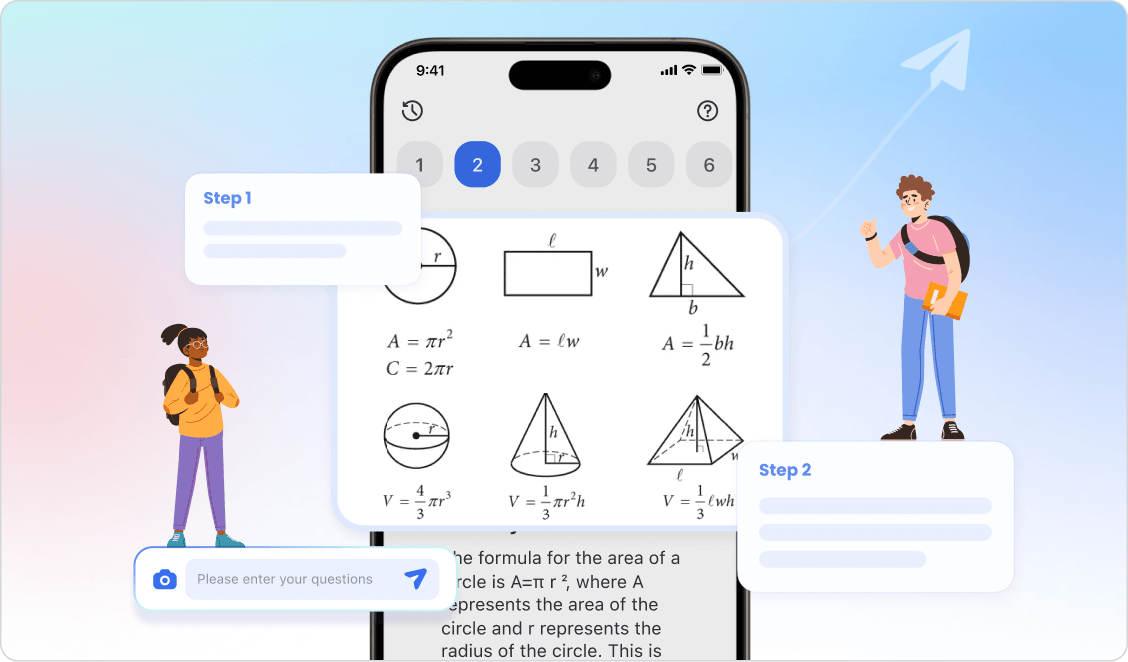Best Free AI Image-to-Video Generator – Unlimited, No Restrictions
If a picture is worth a thousand words, imagine what a video could do. With free AI image-to-video generators, turning your still images into dynamic, eye-catching clips has never been easier. Whether you want to create blinking photos, anime-style animations, or unlimited trending videos, tools like ChatArt give creators, marketers, and everyday users a simple, fast way to bring visuals to life.
In this article:
Why Image to Video AI is a Game-Changer
Traditional video editing takes time, technical skills, and often costly software. AI flips the script:
- No editing skills required: Simply upload a photo, choose a motion style, and let the AI handle the rest.
- Unlimited creative options: From subtle expressions like blinking to bold animations, your imagination is the only limit.
- Perfect for social media: Short, dynamic, and engaging clips designed to go viral on TikTok, Instagram, and YouTube.
With the right tool, anyone can create content that grabs attention—and keeps it.
ChatArt: Your Ultimate Free AI Image to Video Generator
Want an AI image-to-video generator without any limits? With ChatArt’s AI, you can transform any image into a stunning animated video effortlessly. No restrictions, no complicated settings—just unlimited creativity. Plus, with tools for AI chat, image editing, and writing, ChatArt is your complete all-in-one creative studio.
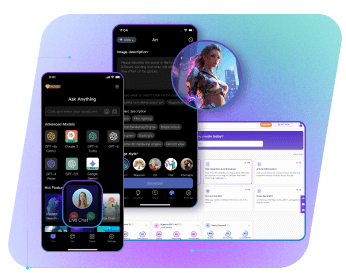
ChatArt - The best AI chat, AI writing, and marketing assistant
5,323,556 users have tried it for free
- AI-Powered Animation: 2 steps transform still photos into moving, expressive characters.
- Various image-to-video effects: Unique and trending effects are at your fingertips—creative, fun, and ready to go viral on social media.
- Free & Instant: Try the AI image to video generator free with no hassle. Share Anywhere: Perfect for TikTok, Instagram, or group chats.
- More AI tools: Includes AI writing, chat-based tools, advanced image and video generators, and editors, photo restoration, novel creation, and more—giving you all-in-one creative power for your projects.
How to Turn Image to Video with ChatArt AI for Free?
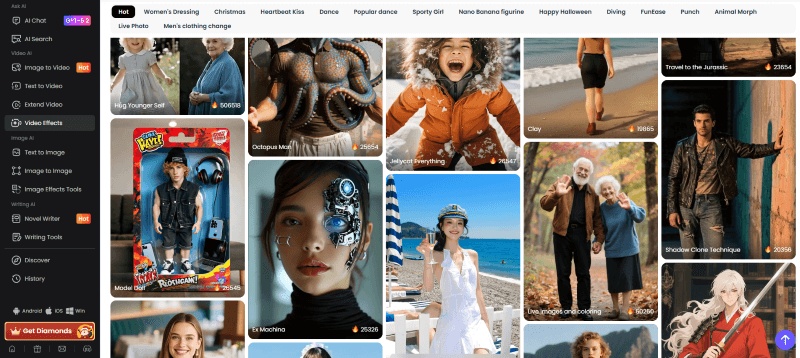
 Tips
TipsIf you want to try other effects, just go to “More Effects”.
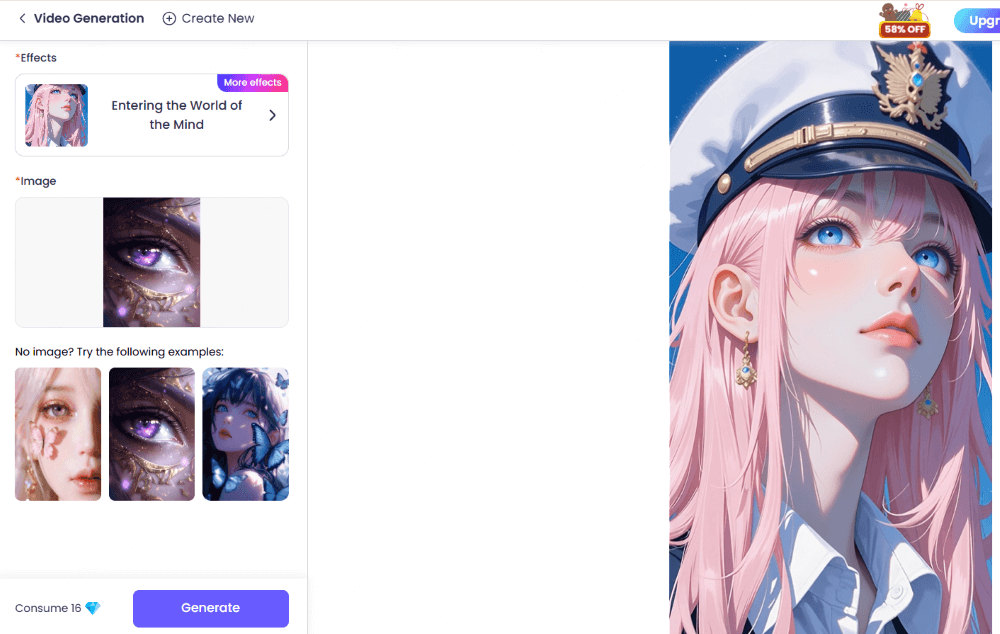
 Note
Note
With the ChatArt App, image to video creation is just a tap away. Download now and let AI turn your photos into eye-catching, high-quality videos effortlessly.
Runway – Professional-Grade AI Video Tool
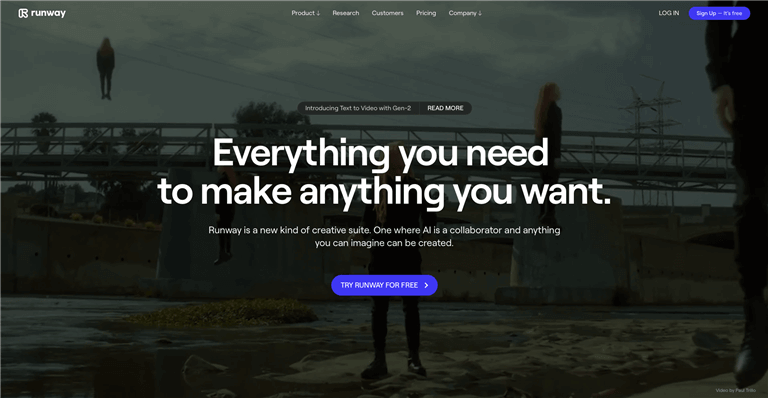
Runway is one of the most recognized names in the AI video generation space. It’s popular among filmmakers, advertisers, and content creators thanks to its advanced video editing suite and AI-powered features. With tools like text-to-video generation, green screen removal, motion tracking, and style transfer, Runway positions itself as a professional platform.
Downsides? While powerful, it comes with subscription costs and can feel overwhelming for casual users who just want to make quick, fun videos from images.
Pika Labs – Creative Video Generation in Seconds

Pika Labs focuses on making AI video creation simple and fun. With image-to-video and text-to-video features, it’s designed for creators who want to bring still images to life with dynamic motion. Pika Labs excels in short, cinematic clips and has a strong community on Discord where users share prompts and results.
Downsides? Free access is limited, and like many other AI tools, prompts are sometimes restricted, so not every idea makes it to the screen.
ChatArt vs Other AI Video Tools
So how does ChatArt stack up against popular competitors like Runway and Pika Labs? Let’s take a look:
| Feature | ChatArt | Runway | Pika Labs |
|---|---|---|---|
| Free Access | ✅ Unlimited | ⚠️ Limited free credits | ⚠️ Limited free tier |
| Watermarks | ❌ None | ✅ Yes on free plan | ✅ Yes on free plan |
| Ease of Use | ✅ Chat-based, beginner-friendly | ⚠️ Requires editing skills | ⚠️ Technical prompts |
| Image-to-Video | ✅ Yes (photos to motion videos) | ⚠️ Advanced editing focus | ✅ Yes but restricted |
| Image-to-Video | ✅ Yes (photos to motion videos) | ⚠️ Advanced editing focus | ✅ Yes but restricted |
| Social Media Ready | ✅ Optimized for TikTok/IG/YT | ⚠️ More pro editing | ⚠️ Experimental outputs |
If you want pro-level editing, Runway is solid—but it comes with a steep learning curve. Pika Labs is fun, but restrictive. ChatArt wins for everyday creators who want unlimited, watermark-free, and social media-ready content.
Conclusion
Whether you’re a creator, a brand, or just someone who wants to have fun with photos, ChatArt is the best free AI image to video generator for unlimited, restriction-free content creation. Ready to turn your photos into videos? Try ChatArt today and bring your images to life.

Free AI Novel Writer - Online Novel Maker

The Ultimate Art Prompt Generator & AI Drawing Generator

AI Cat Generator – Create Funny & Dancing AI Cat Videos




 OpenAI series (including GPT-5.2)
OpenAI series (including GPT-5.2)
 Claude series (including Claude Sonnet 4.5 & 4)
Claude series (including Claude Sonnet 4.5 & 4)
 Gemini Series (including Gemini 3.0 Pro)
Gemini Series (including Gemini 3.0 Pro)
 DeepSeek Series (including DeepSeek R1)
DeepSeek Series (including DeepSeek R1)