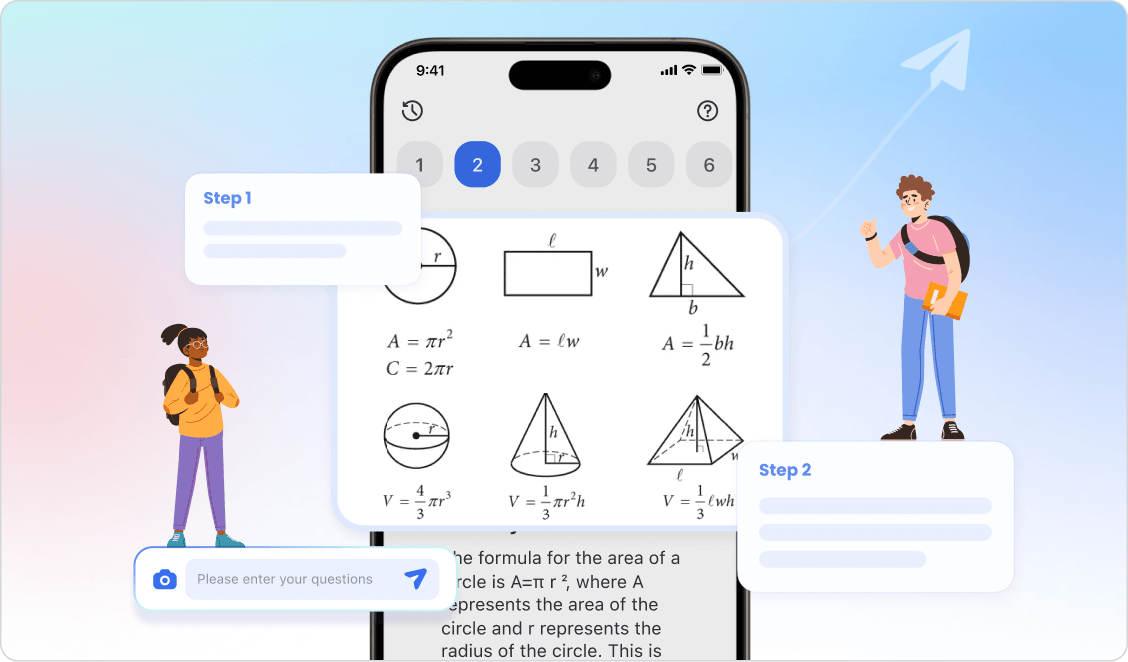Animate Photos Effortlessly with ChatArt: How to Animate a Picture Using AI
Ever wondered how to animate a photo and bring it to life with just one click? Whether you're creating a cute cat animation, a fun dancing selfie, or turning a still portrait into a living moment, ChatArt makes it effortless.
Using the power of AI, the AI image to video tool lets anyone transform static photos into dynamic, eye-catching videos. No editing skills or software required
In this article:
Photo Animation Shortcut - AI Tool
AI photo animation uses deep learning to add motion, emotion, and expression to still images. With AI animate image tool ChatArt, you can animate images to blink, smile, dance, or even kiss in just seconds.
Why Choose ChatArt to Animate Photos?
One-Click Photo Animation: Choose from a variety of image-to-video templates, upload your photo, and let the AI generate a lively animation in seconds.
300+ Trending AI Effects: From twerking, AI kiss effects to old photo restoration and virtual outfit changes, turn static photos into viral videos that shine on social media platforms like TikTok.
Text/Image to Image: Transform your ideas or reference images into high-quality, detailed visuals.
1 How to Animate a Photo Using ChatArt?
To demonstrate the power of ChatArt, let’s walk through how to create a animation from one photo:
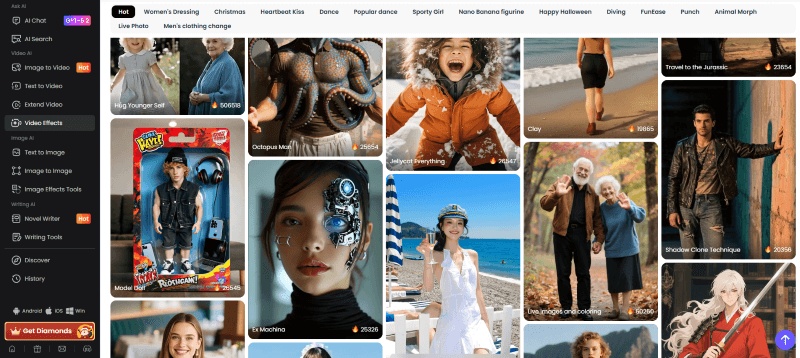
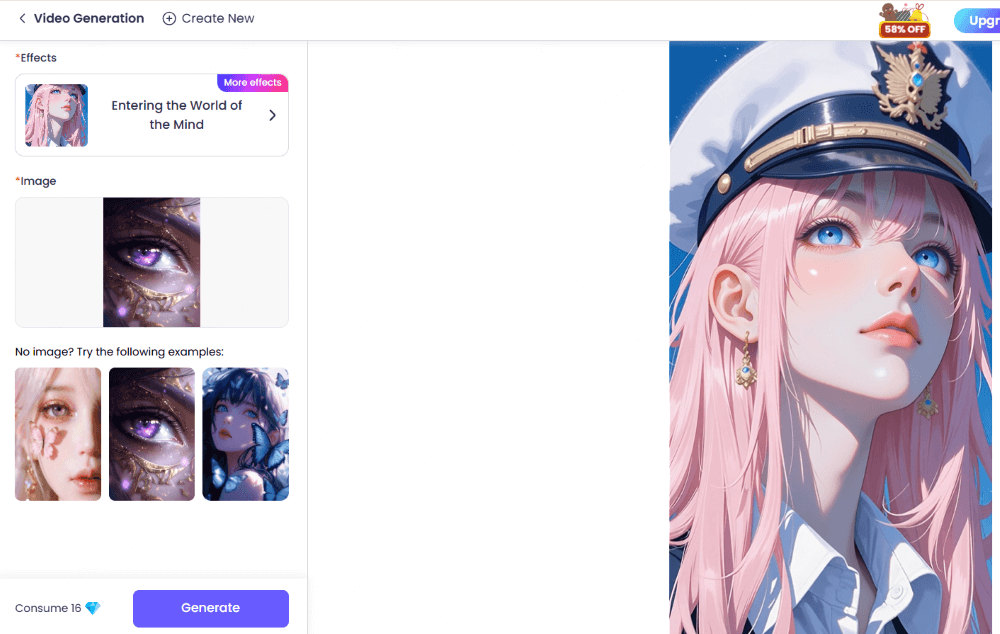
Tips for Creating Stunning Photo Animations
Creating animated photos with AI is quick and easy—but if you want truly eye-catching results, a few thoughtful choices can make all the difference. Below are some simple yet effective tips to help you enhance the quality, realism, and emotional impact of your photo animations.
Use High-Quality Images
Clear, high-resolution photos produce smoother, more realistic animations—especially for faces and close-ups.
Different Animation Styles
Explore various effects like blinking, dancing, retro filters, or fantasy themes. Each style brings out a different mood in your photo.
Keep Subtle
Small movements like a soft smile or a blink often look more natural than overly exaggerated motion.
Match the Mood
Choose effects that suit the photo’s tone—go soft for emotional shots, playful for fun selfies.
Preview and Adjust
Always preview before exporting. A few small tweaks can significantly improve the final result.
Benefits of Using ChatArt to Animate Photos
AI animation tools like ChatArt are revolutionizing how we create digital art:
- Time-saving: No need for manual frame-by-frame animation
- Accessibility: Anyone can animate photos without prior experience
- Creativity: Experiment with various effects and styles effortlessly
- Engagement: Animated photos grab attention more than static images
Ready to Animate Photos?
Download ChatArt today and start transforming your photos into captivating animations. Whether it's a hot dance, a nostalgic memory, or a whimsical fantasy, ChatArt brings your images to life effortlessly.

Remini AI Generator: A Complete Review and Guide

How to Create Video with Images Using Free AI Tools

5 Best AI Glamour Video Generators That Push Creative Boundaries
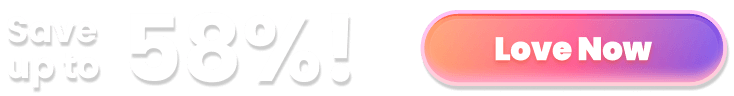
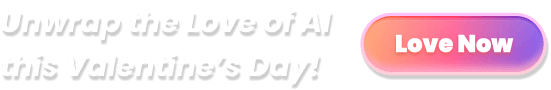
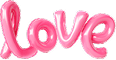


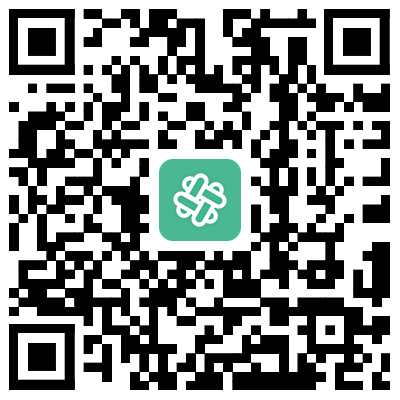

 OpenAI series (including GPT-5.2)
OpenAI series (including GPT-5.2)
 Claude series (including Claude Sonnet 4.5 & 4)
Claude series (including Claude Sonnet 4.5 & 4)
 Gemini Series (including Gemini 3.0 Pro)
Gemini Series (including Gemini 3.0 Pro)
 DeepSeek Series (including DeepSeek R1)
DeepSeek Series (including DeepSeek R1)