GPT AI Chat-Based Image Generator Pro
Generate and Edit stunning Image in ChatArt online AI Chatbot
ChatArt is a brand of iMyFone that has been established for 9 years and has a long history of providing us with productivity applications and helping users solve various system problems. You can trust us with great confidence.
AI Video Models
AI Image Models
AI Chat Models
Hot Posts
Generate and Edit stunning Image in ChatArt online AI Chatbot
Chat

What superpower would you choose for a day?
What's the weirdest food you've tried?
0/500
ChatArt takes AI chat to the next level. Unlike typical GPT-based tools, it offers faster, more stableai image generator from text via AI chat— delivering 4 unique images at once based on your input, so you can choose the one that fits your vision best.
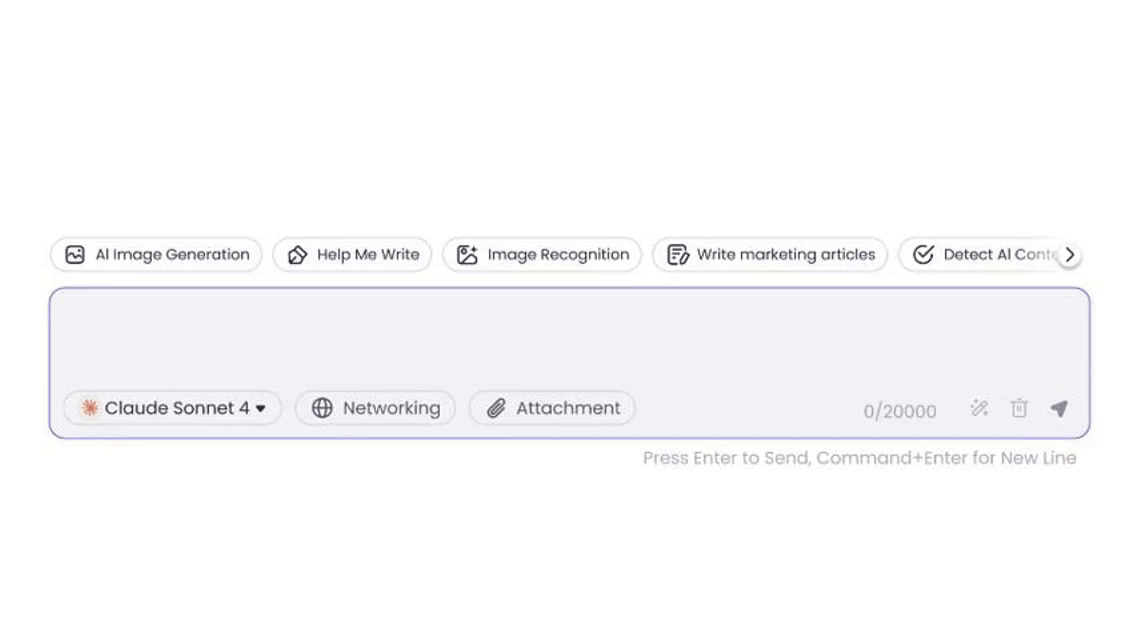

Want to tweak an image? Just tell the AI. From adjusting colors to removing objects, you can refine visuals through natural conversation — no software or manual editing required.
Upload an image, and ChatArt will analyze and explain it — identifying objects, style, context, and more. Perfect for inspiration, research, or content repurposing.
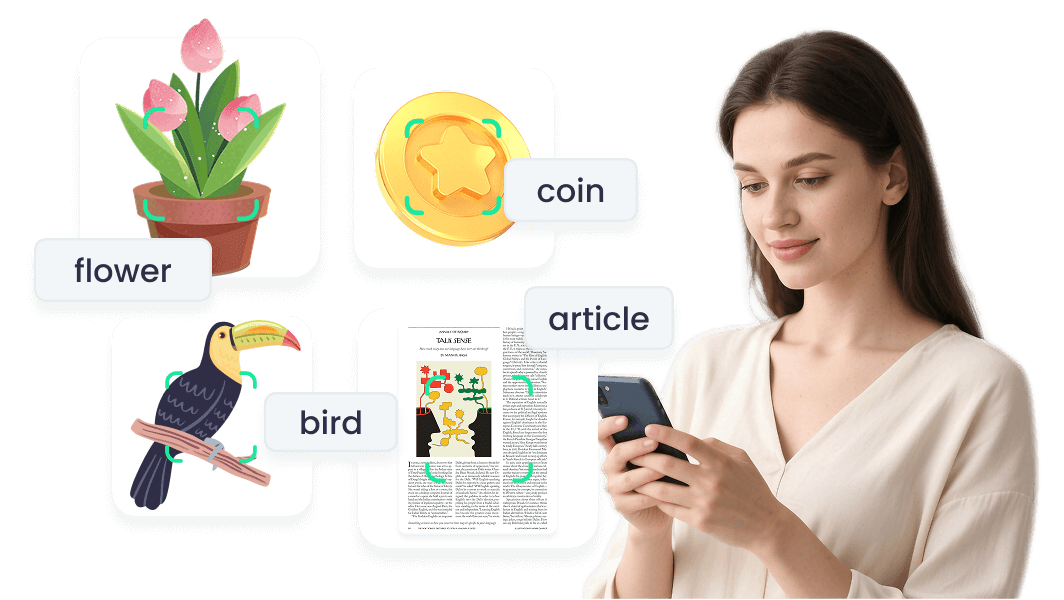
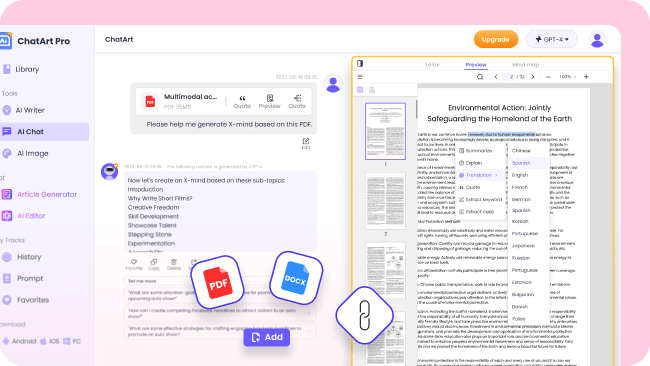
Say goodbye to overwhelming documents. Whether it’s a PDF, Word file, or chart, ChatArt’s AI can instantly extract key points and deliver clear, concise summaries — all within the chat.
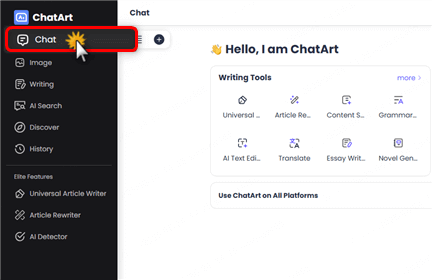
Click here to launch the AI chat — your creative assistant is just a message away.
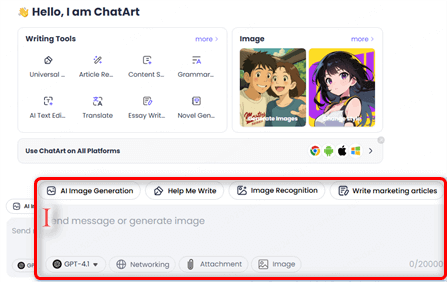
Describe your idea in the chat. The more vivid your prompt, the better the results!
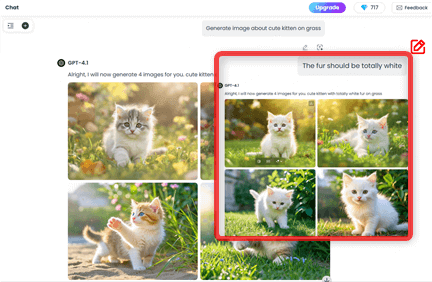
ChatArt will generate 4 unique images for you to choose from. Want to tweak the style or details? Just tell ChatArt — edits are only a message away.
You can generate stunning images from text prompts, edit existing visuals, summarize documents, and even analyze uploaded images — all through natural conversation with AI.
ChatArt generates 4 high-quality image options per prompt, so you can choose the one that best fits your vision.
Yes! Just tell ChatArt what you'd like to change — colors, objects, styles, or even the entire mood — and it will refine the image accordingly.
Not at all. If you can chat, you can create. ChatArt is built for everyone — no design experience or technical knowledge needed.
Yes. You can specify style, colors, background, or reference moods in your prompt. The AI can also refine the image based on your feedback in real time, ensuring brand alignment.
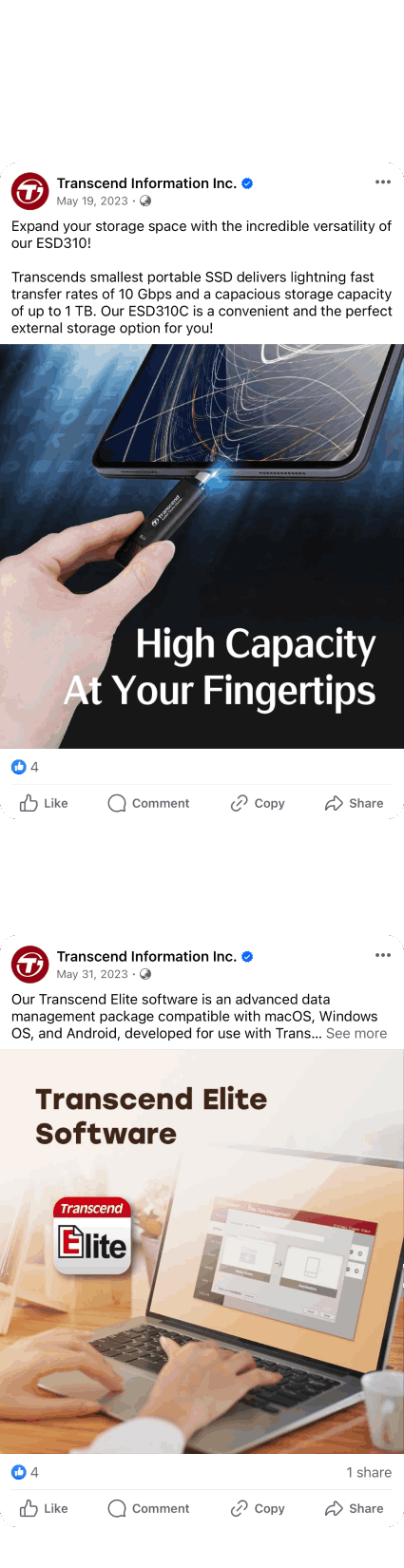
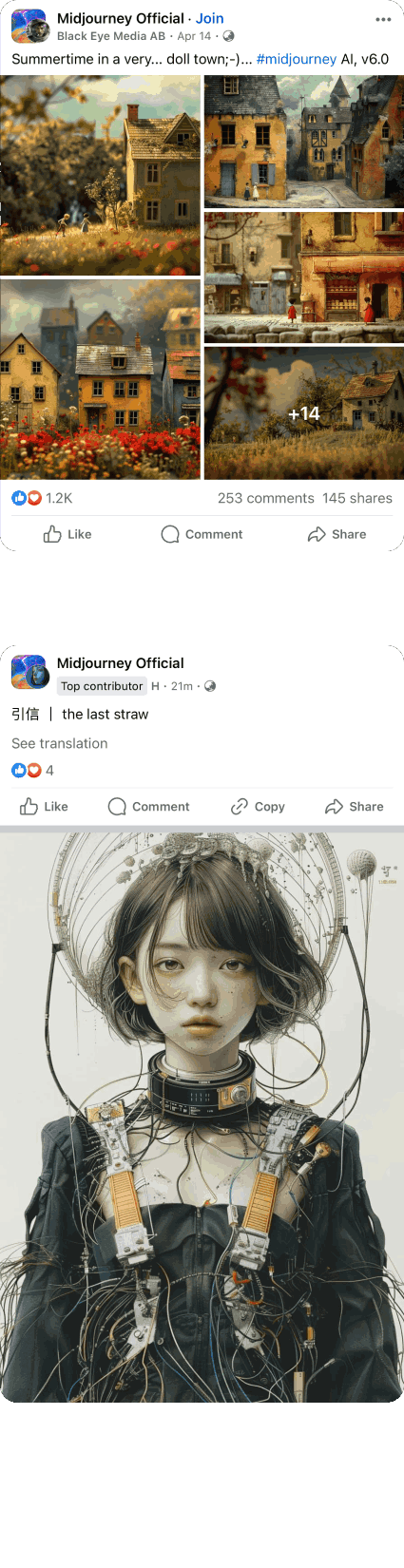
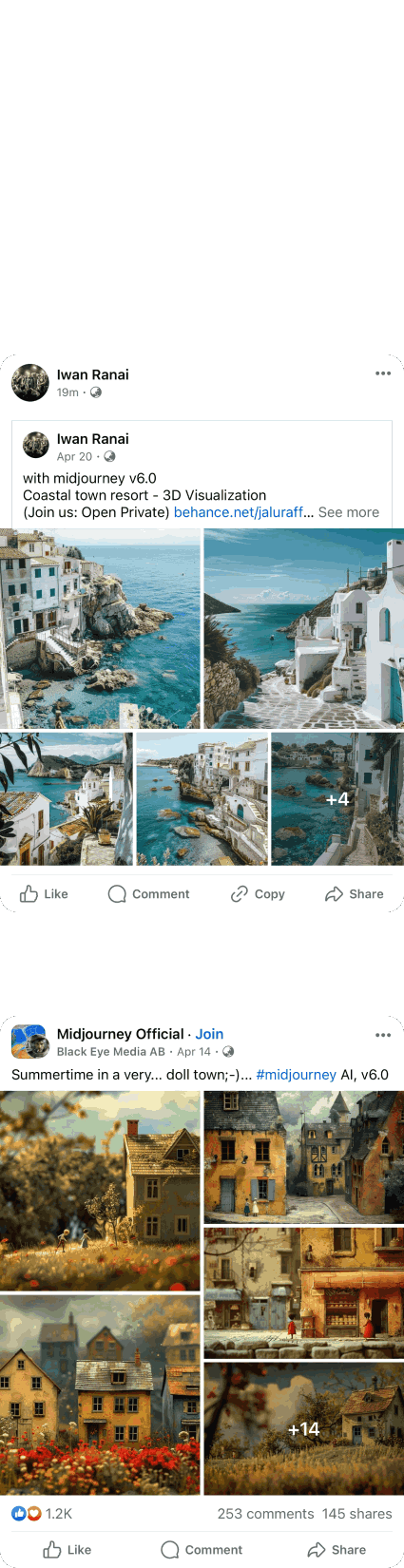
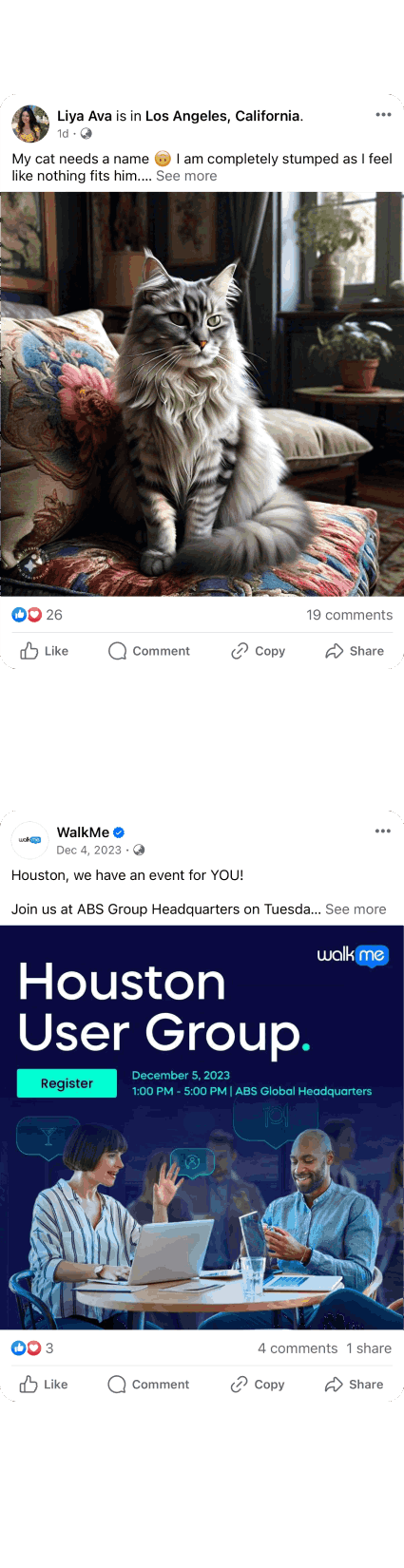
1-Month Plan
The subscription will be automatically renewed in a month. You can cancel it at any time. Before the renewal date, you will receive a notification email.
/Day
250/month
Unlimited use of chat model
Unlimited use of image models
Unlimited use of basic video models
Advanced video models 3000 diamonds/month
Applicable to:
Get 250 diamonds per month
 OpenAI series (including GPT-5.2)
OpenAI series (including GPT-5.2)
 Claude series (including Claude Sonnet 4.5 & 4)
Claude series (including Claude Sonnet 4.5 & 4)
 Gemini Series (including Gemini 3.0 Pro)
Gemini Series (including Gemini 3.0 Pro)
 DeepSeek Series (including DeepSeek R1)
DeepSeek Series (including DeepSeek R1)
Unlimited questions about files/images/links
Supports image generation and modification in chat
Supports photo editing, watermark removal, etc.
Supports animation, baby face, and more effects
Unlimited use of image models
Supports Image to Video and Text to Video
Popular effects like kissing, hugging, shaking hips, dancing, etc.
Unlimited use of basic video models
Advanced video models 3000 diamonds/month
Novel writing tools supporting romance, fantasy, and other genres
Generate SEO articles, general articles, thesis writing, etc.
Plagiarism detection, AI detection, SEO scoring, etc.
Lifetime Plan
Pay once for lifetime access, including future updates and features, with no hidden fees. Enjoy peace of mind and long-term savings with a single, upfront investment.
/Day
250/month
Unlimited use of chat model
Unlimited use of image models
Unlimited use of basic video models
Advanced video models 6000 diamonds/month
Applicable to:
Get 500 diamonds per month
 OpenAI series (including GPT-5.2)
OpenAI series (including GPT-5.2)
 Claude series (including Claude Sonnet 4.5 & 4)
Claude series (including Claude Sonnet 4.5 & 4)
 Gemini Series (including Gemini 3.0 Pro)
Gemini Series (including Gemini 3.0 Pro)
 DeepSeek Series (including DeepSeek R1)
DeepSeek Series (including DeepSeek R1)
Unlimited questions about files/images/links
Supports image generation and modification in chat
Supports photo editing, watermark removal, etc.
Supports animation, baby face, and more effects
Unlimited use of image models
Supports Image to Video and Text to Video
Popular effects like kissing, hugging, shaking hips, dancing, etc.
Unlimited use of basic video models
Advanced video models 6000 diamonds/month
Novel writing tools supporting romance, fantasy, and other genres
Generate SEO articles, general articles, thesis writing, etc.
Plagiarism detection, AI detection, SEO scoring, etc.
1-Year Plan
The subscription will be automatically renewed in a year. You can cancel it at any time. Before the renewal date, you will receive a notification email.
/Day
250/month
Unlimited use of chat model
Unlimited use of image models
Unlimited use of basic video models
Advanced video models 4000 diamonds/month
Applicable to:
Get 250 diamonds per month
 OpenAI series (including GPT-5.2)
OpenAI series (including GPT-5.2)
 Claude series (including Claude Sonnet 4.5 & 4)
Claude series (including Claude Sonnet 4.5 & 4)
 Gemini Series (including Gemini 3.0 Pro)
Gemini Series (including Gemini 3.0 Pro)
 DeepSeek Series (including DeepSeek R1)
DeepSeek Series (including DeepSeek R1)
Unlimited questions about files/images/links
Supports image generation and modification in chat
Supports photo editing, watermark removal, etc.
Supports animation, baby face, and more effects
Unlimited use of image models
Supports Image to Video and Text to Video
Popular effects like kissing, hugging, shaking hips, dancing, etc.
Unlimited use of basic video models
Advanced video models 4000 diamonds/month
Novel writing tools supporting romance, fantasy, and other genres
Generate SEO articles, general articles, thesis writing, etc.
Plagiarism detection, AI detection, SEO scoring, etc.
We accept:











Maximize your content creation with ChatArt. Each diamond unlocks powerful tools designed to enhace your content creation. Below is the diamond requirement for each tool.
Special Templates
Diamonds Used
SEO Checker
10
AI Detector
20
Plagiarism Detection
20
Universal Article Writer
20
SEO Article Writer
30
Article Creation - Essay
20
Novel Continue Writing
3
Generate images from chat
6/image
Modify images from chat
6/image
Text to Image with Standard Definition 1K
6/image
Text to Image with Ultra HD 2K
10/image
Image To Image
6/image
Remove Background
2/image
AI Enhance
8/image
Video Effects
16/video
Image to Video
16/video
Text to Video
16/video
Remove passersby
3/image
Remove watermarks
3/image
Remove text
3/image
Edit Image By Description
3/image
Change Background
3/image
Change Clothes and Colors
3/image
Image Coloring
3/image
Magic Effects
3/image
As a free plan user, you will get 1 experience per template.
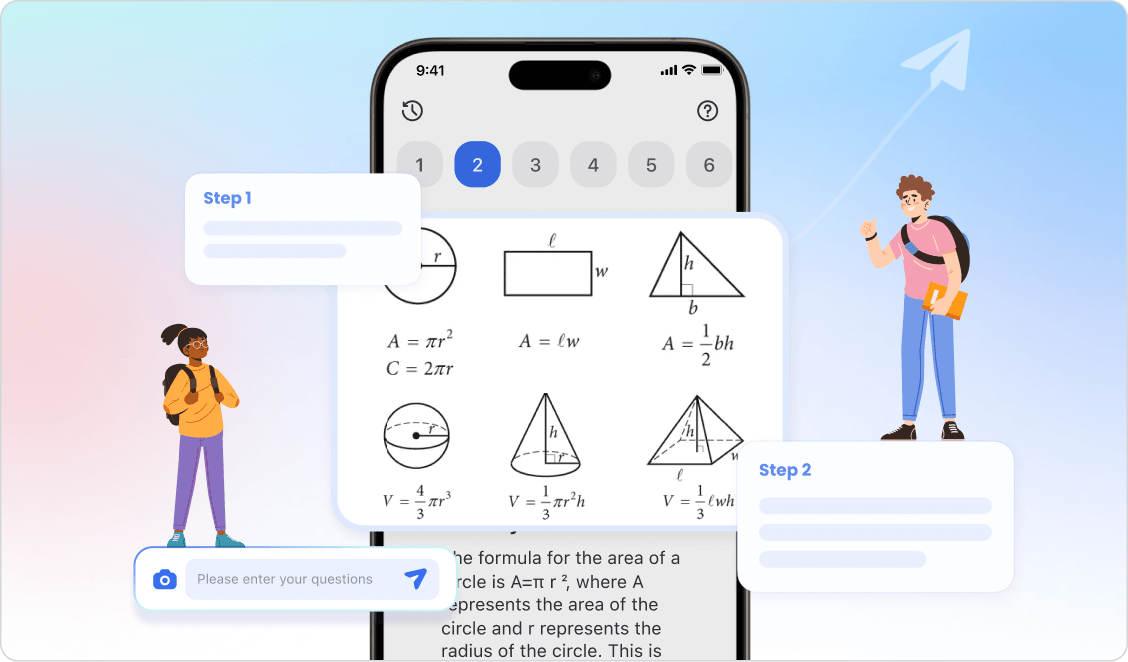
GptSolve is designed for parents and students. By simply snapping a photo of a problem, it instantly generates step-by-step solutions and explanations, empowering parents to better tutor their children and improve academic performance. Currently in its early stages, ChatArt subscribers can access this product for free.