Article Rewriter
Make rewriting your articles easier. Use AI to achieve efficiency.


ChatArt is a brand of iMyFone that has been established for 9 years and has a long history of providing us with productivity applications and helping users solve various system problems. You can trust us with great confidence.
An article rewriter is a tool or software that rewrites existing articles or content to produce a new and unique version of the original content. Generally speaking, the purpose of this is to avoid search engine training for duplicate content, or to create variations of content for different purposes.
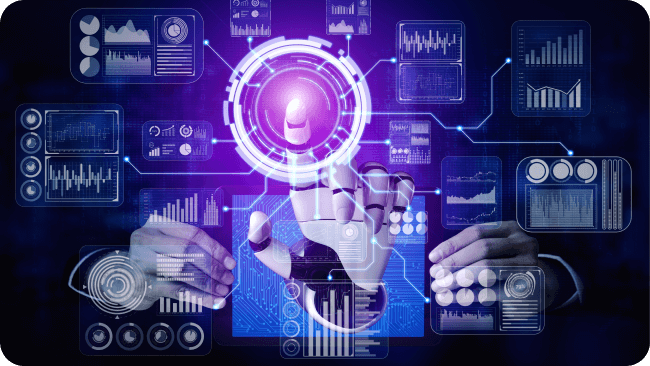
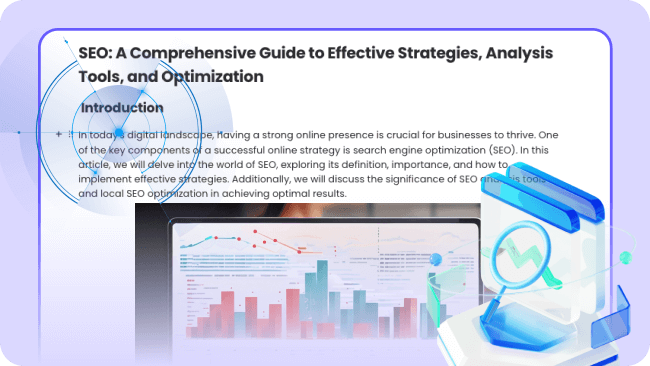
The AI article rewriting tool is based on the original meaning of your article. It expands paragraphs and sentences, or synchronizes abbreviations without changing the original meaning of the original article.
Content rewriters are automated tools that can quickly process large amounts of content, saving time and labor costs. They can automatically replace words or phrases in the original text, rearrange sentences, and reorganize paragraphs to create new versions. This helps avoid search engine penalties for duplicate content.
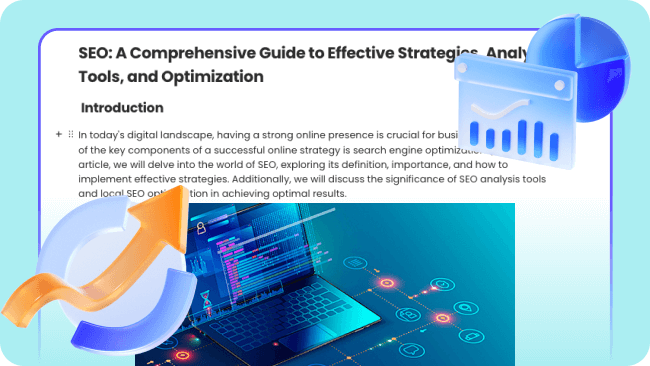

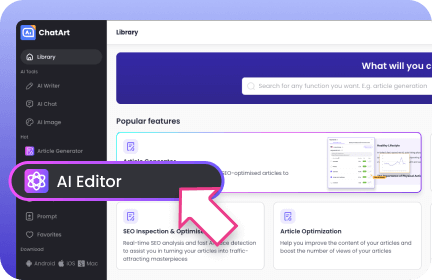
Click the page button to enter ChatArt’s article editor directly.
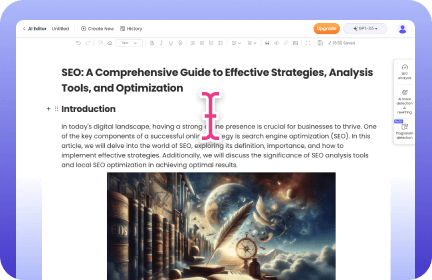
Start by copy-pasting the original content into the article rewrite tool.
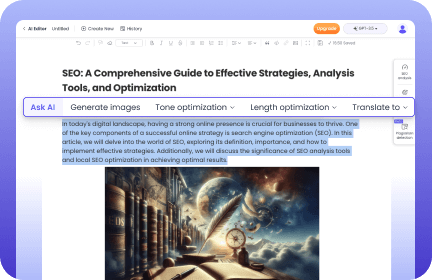
Choose the mode that best suits your preferences and how much control you want to have over the rewrite process.
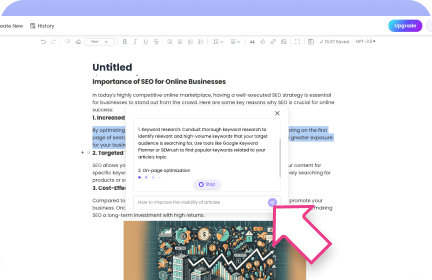
If the article rewriting tool offers customization options, such as setting the extent of rewriting or selecting synonyms, adjust these settings to suit your needs.
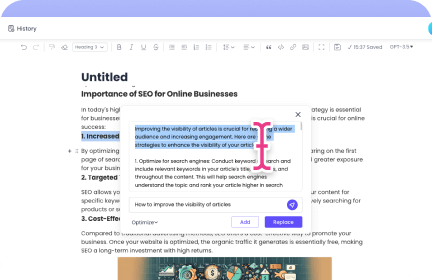
After setting your preferences, start the rewriting process.
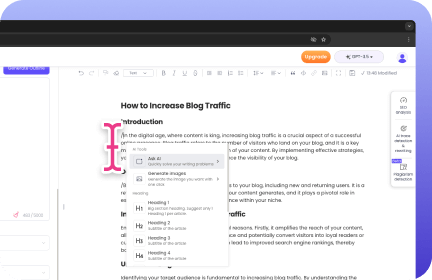
Carefully review the rewritten content to make sure it accurately conveys the original meaning, maintains coherence, and has no grammatical errors or awkward wording. Make manual edits when necessary to improve the quality of the rewritten content.
Article rewriters typically use algorithms to replace words or phrases with their synonyms, restructure sentences, and sometimes even change the overall content structure.
To ensure the rewritten content is original and not plagiarized, it's crucial to utilize plagiarism detectors to compare the rewritten content with the original source and other existing content.
When using an article rewriter, it is crucial to consider the readability and coherence of the rewritten content. While the tool may generate unique versions of the original text, ensuring that the content remains clear and coherent is paramount.
Article rewriters can assist in repurposing content for various platforms or audiences. By generating different versions of existing content, businesses and content creators can customize their messaging for specific target groups.
While article rewriters can generate content quickly, the quality of the output may vary. It is important to carefully review and edit the rewritten content to ensure it meets the desired standards.