AI Article Writer
Article content will be generated in thirty seconds.
ChatArt is a brand of iMyFone that has been established for 9 years and has a long history of providing us with productivity applications and helping users solve various system problems. You can trust us with great confidence.
AI article writer is a tool that uses artificial intelligence and natural language algorithm NLP to generate writing content. It analyzes and understands the corresponding prompts input by the user, such as the user inputting topics or keywords, and the AI Article Writer generates human-like writing articles or texts based on the input. It can be used to create content, such as blogs, articles, or research as well as SEO articles.

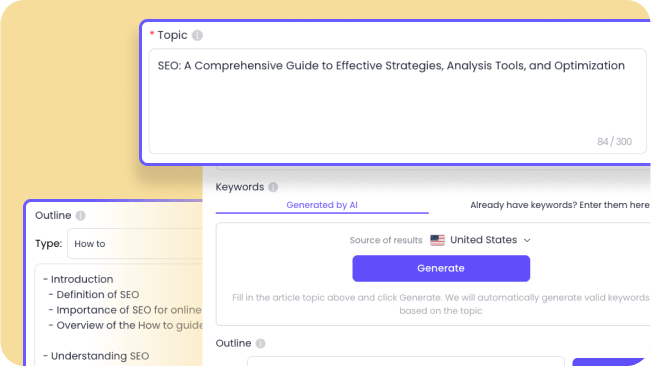
ChatArt's article writer lets you generate an entire article in seconds. Use "Article Generator", which helps you generate article outlines and full content through a simple two-step workflow (topic + keywords). You can even generate article images and comments to adjust the format of the article.
AI article writers use natural language processing techniques to understand and analyze input data. This enables them to produce coherent and grammatically correct sentences and paragraphs.
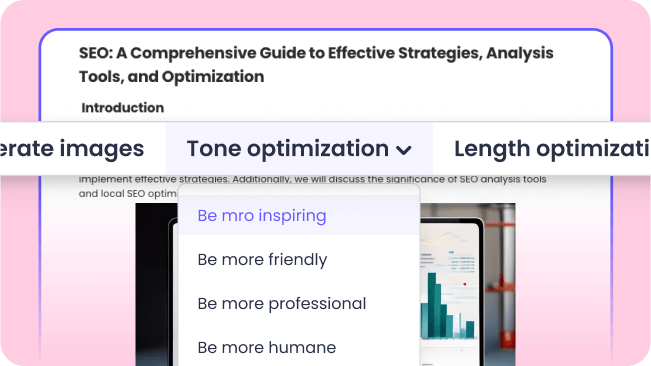
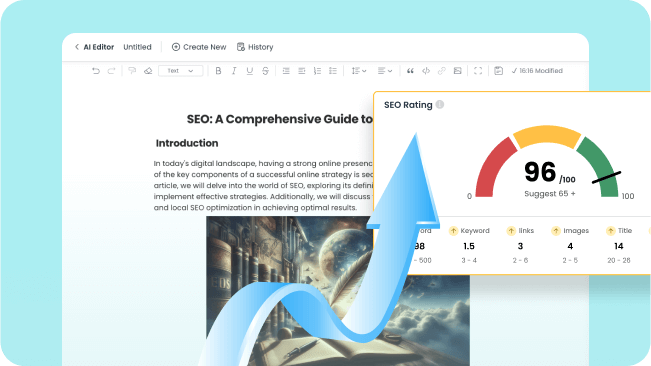
ChatArt’s AI article writer offers features to optimize generated content for search engine optimization (SEO). It can include incorporating relevant keywords and meta tags, SEO scoring, and structuring the content that improve its visibility in search engine results.
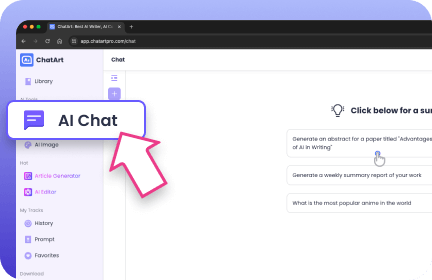
Select the button on this page to jump to the AI article generation page.
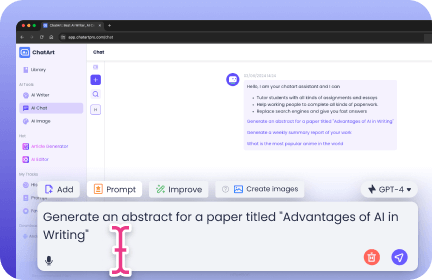
Enter the topic related to your article.
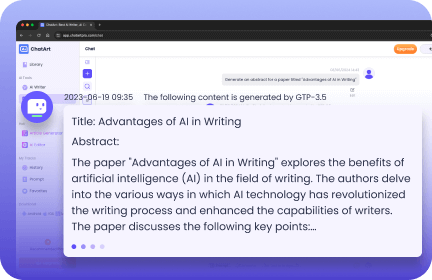
Defining keywords for your articles will be more conducive to generating article consistency and SEO friendliness.
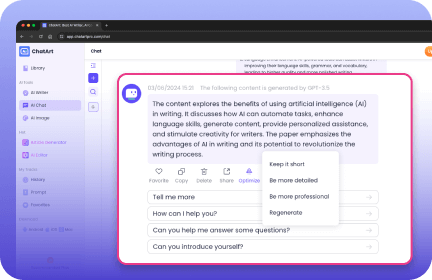
After you enter the topic and keywords, click Generate in the outline to generate an article outline.
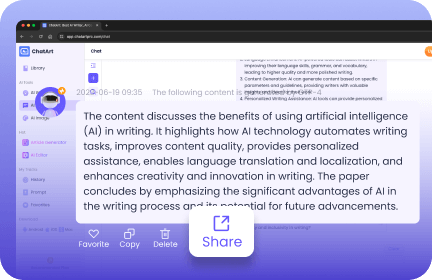
ChatArt's article generation supports a variety of tone styles, word count settings, article languages, etc.
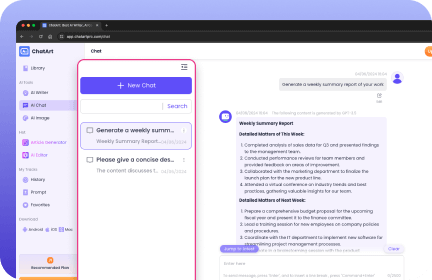
Click Generate, and the page on the right will generate the content and pictures of the article, with a corresponding editor for editing until you are satisfied.
AI article writers often work using natural language processing algorithms and machine learning techniques. They analyze large amounts of data, including existing articles and texts, to learn patterns, structures, and writing styles. Based on this knowledge, they generate new content by combining and rewriting information.
They can analyze existing articles and data sources to gather information and generate content based on that information. However, they may not have the ability to verify the accuracy of information or conduct in-depth research like human writers. To ensure that the content is true, correct, and reliable, human oversight is often required.
Artificial intelligence article writers often use algorithms and databases to ensure originality and avoid plagiarism, but it is also important to review and verify the authenticity of the content.
Yes, ChatArt's article generator can generate images based on article content.
Yes, articles generated by the article generator can be rewritten. If you need to rewrite existing content, you can also use the AI editor to rewrite the content.