One-Click AI Image to Video Generator
No restrictions, no editing skills needed — your personalized video is just one click away!
ChatArt is a brand of iMyFone that has been established for 9 years and has a long history of providing us with productivity applications and helping users solve various system problems. You can trust us with great confidence.
AI Video Models
AI Image Models
AI Chat Models
Hot Posts
No restrictions, no editing skills needed — your personalized video is just one click away!


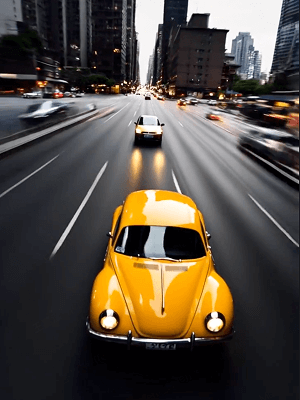

Art Motion 4.1

Art Motion 4.1

Sora 2

VEO3
Drag and drop your JPG / PNG image, and let the Image to Video AI transform it into a moving, lifelike clip in seconds — no limits, no restrictions.

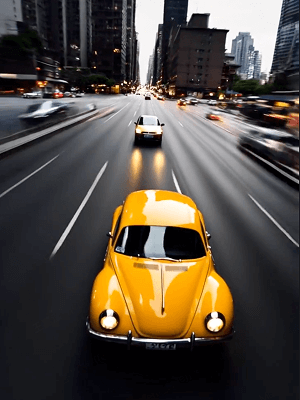

The generated videos can be used for commercial purposes for free.
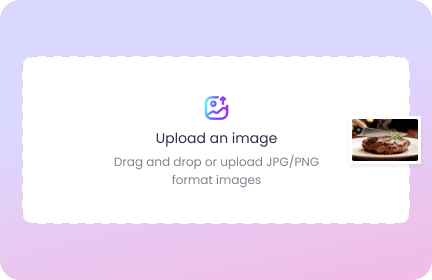
Choose your favorite video effect from ChatArt’s 300+ AI image-to-video styles.
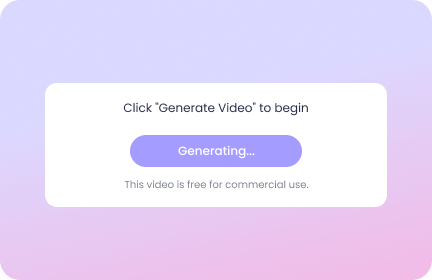
Upload a JPG / PNG image. Click "Generate Video".

After generating your AI video, download it or share it on social media and let your friends enjoy your creation!
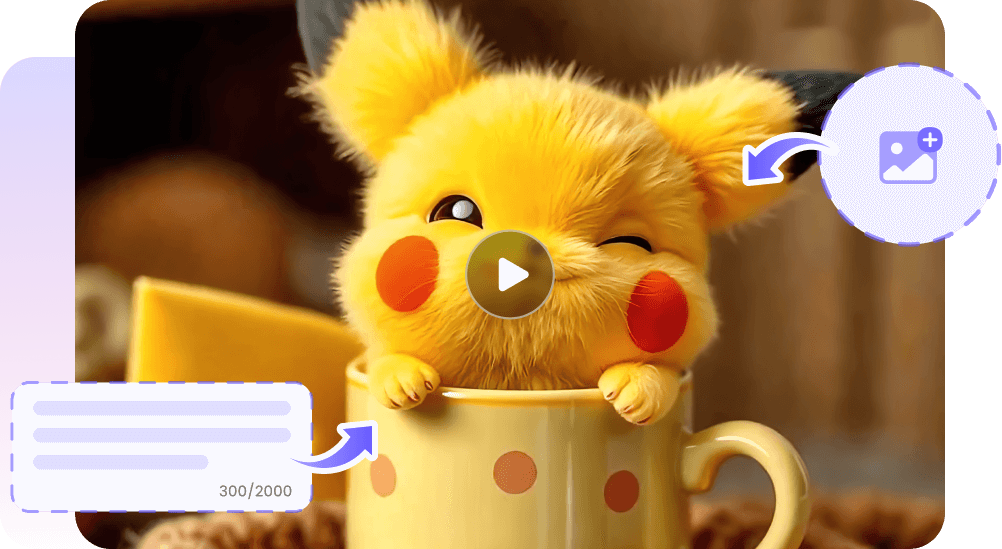
With ChatArt’s image-to-video AI, you can create stunning videos from images in just one click. Anyone can easily turn static photos into dynamic short clips—no editing skills needed!
With our AI image-to-video generator with no restrictions, new video effects are added regularly—so you’re always up to date with the latest trends. Turn any photo into a fun, dynamic AI video and discover how to create videos with images in the most creative way!


ChatArt’s image-to-video AI delivers videos with refined details and lifelike motion, instantly transforming your photos into professional-grade AI videos. Perfect for social media sharing or impressing your friends.
Powered by advanced AI models like Art 4.1, Sora 2, and VEO3, ChatArt’s image-to-video AI brings your photos to life with cinematic precision and creativity.
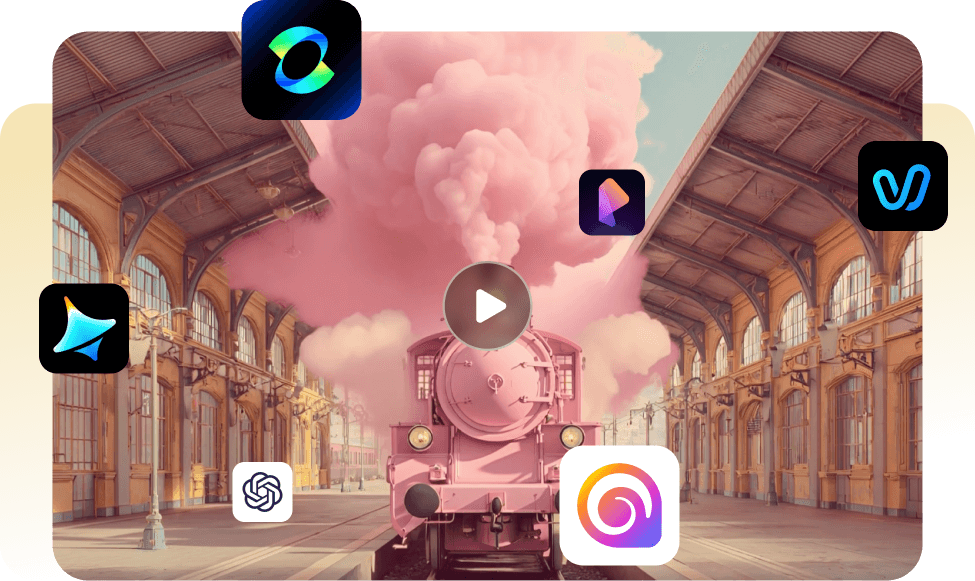

Eki Larsen
Blogger




The best investment I made this year. I first bought the 500 diamond version and then the infinite diamonds version. This app helps me with everything. Now, thanks to the new feature that allows me to animate images (which I create from scratch with the same app) and with a little graphic design and video editing, I create animated pins to promote my blogs. All the tools are fantastic.

Ryo_Tech
Vlogger




Over 300 templates and constantly updated features like dance and special effects—amazing! It really helps me stay on trend when posting on social media.

Mika_88
Office Worker / Facebook User




I made a video using my friend’s photos, and it was a huge hit! The quality is impressive, and there are so many image-to-video styles—from funny edits to stylish looks.

Kenji_Vlog
YouTuber




The video quality is incredibly clear, with smooth and natural motion. Even without editing skills, I can produce professional-level results—it truly expands what’s possible in video creation.
ChatArt’s image-to-video AI lets you transform a single static photo into a dynamic video automatically. Whether it’s a portrait, pet, or artistic image, the AI naturally animates your photo—making it easy for anyone to learn how to create video with images in seconds.
Yes! New users can enjoy one free trial. You can try generating your first AI video and experience the creative magic of turning photos into motion.
ChatArt is powered by multiple cutting-edge AI models, including Art 4.1, Sora 2, and VEO3. These advanced technologies ensure that every generated video delivers fine details, smooth motion, and lifelike realism.
Absolutely! Whether your images are created by ChatArt's AI image generator or taken by yourself, ChatArt’s AI video generator with no restrictions can turn them into creative short clips—featuring dancing, blinking, or special visual effects.
Your AI-generated videos can be used across multiple platforms, including TikTok, Instagram, and YouTube Shorts. They’re also perfect for presentations, marketing campaigns, or creative showcases—making your content more engaging and attention-grabbing.
Yes, you can. Videos created with ChatArt’s image-to-video AI are free for commercial use, whether for brand promotion, ad content, or social media marketing. Both individuals and businesses can legally and flexibly use the generated videos.
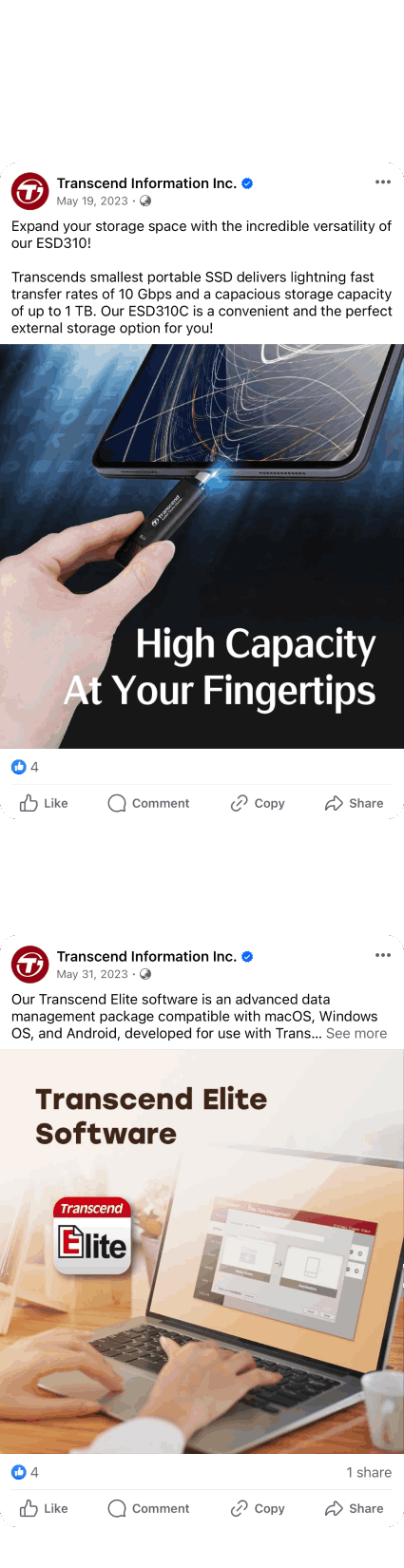
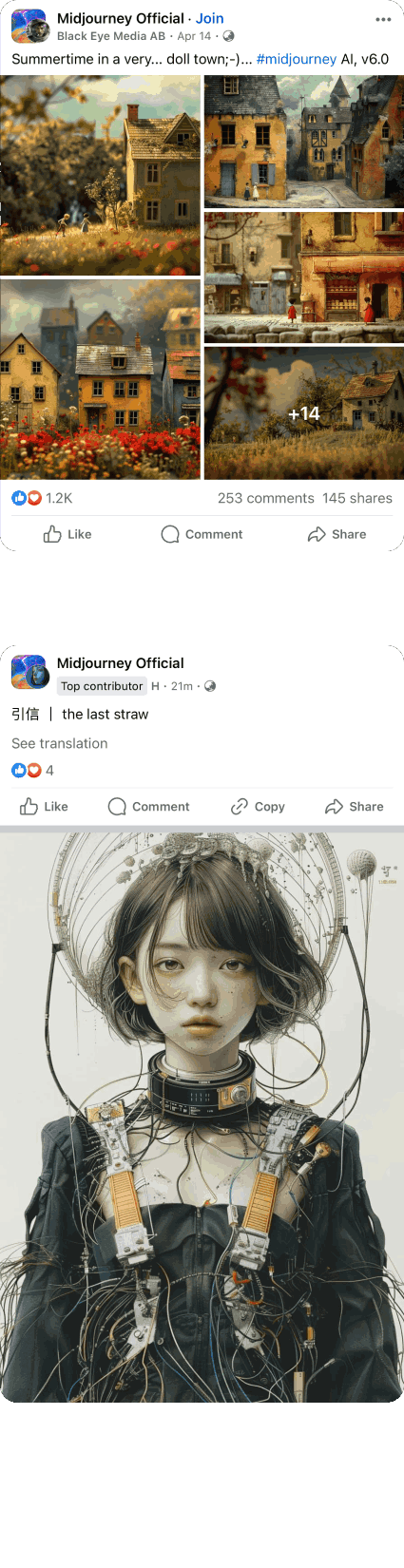
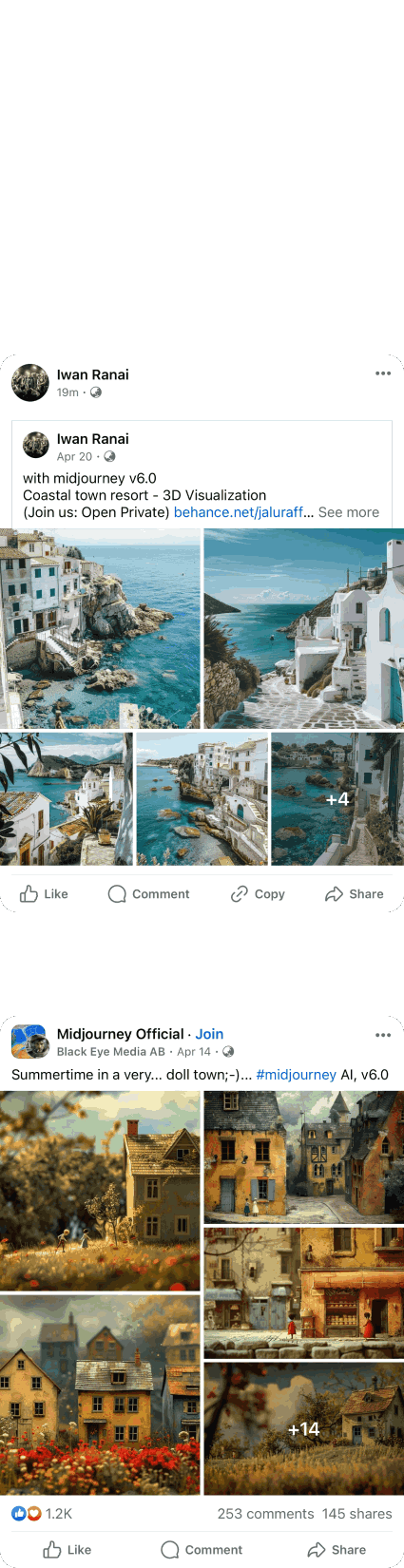
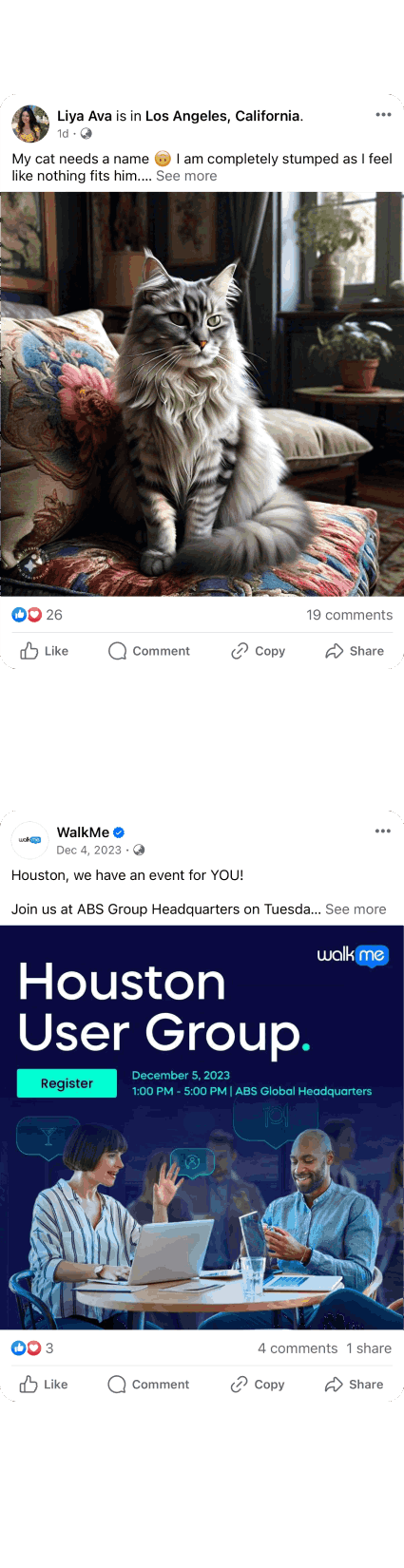
1-Month Plan
The subscription will be automatically renewed in a month. You can cancel it at any time. Before the renewal date, you will receive a notification email.
/Day
250/month
Unlimited use of chat model
Unlimited use of image models
Unlimited use of basic video models
Advanced video models 3000 diamonds/month
Applicable to:
Get 250 diamonds per month
 OpenAI series (including GPT-5.2)
OpenAI series (including GPT-5.2)
 Claude series (including Claude Sonnet 4.5 & 4)
Claude series (including Claude Sonnet 4.5 & 4)
 Gemini Series (including Gemini 3.0 Pro)
Gemini Series (including Gemini 3.0 Pro)
 DeepSeek Series (including DeepSeek R1)
DeepSeek Series (including DeepSeek R1)
Unlimited questions about files/images/links
Supports image generation and modification in chat
Supports photo editing, watermark removal, etc.
Supports animation, baby face, and more effects
Unlimited use of image models
Supports Image to Video and Text to Video
Popular effects like kissing, hugging, shaking hips, dancing, etc.
Unlimited use of basic video models
Advanced video models 3000 diamonds/month
Novel writing tools supporting romance, fantasy, and other genres
Generate SEO articles, general articles, thesis writing, etc.
Plagiarism detection, AI detection, SEO scoring, etc.
Lifetime Plan
Pay once for lifetime access, including future updates and features, with no hidden fees. Enjoy peace of mind and long-term savings with a single, upfront investment.
/Day
250/month
Unlimited use of chat model
Unlimited use of image models
Unlimited use of basic video models
Advanced video models 6000 diamonds/month
Applicable to:
Get 500 diamonds per month
 OpenAI series (including GPT-5.2)
OpenAI series (including GPT-5.2)
 Claude series (including Claude Sonnet 4.5 & 4)
Claude series (including Claude Sonnet 4.5 & 4)
 Gemini Series (including Gemini 3.0 Pro)
Gemini Series (including Gemini 3.0 Pro)
 DeepSeek Series (including DeepSeek R1)
DeepSeek Series (including DeepSeek R1)
Unlimited questions about files/images/links
Supports image generation and modification in chat
Supports photo editing, watermark removal, etc.
Supports animation, baby face, and more effects
Unlimited use of image models
Supports Image to Video and Text to Video
Popular effects like kissing, hugging, shaking hips, dancing, etc.
Unlimited use of basic video models
Advanced video models 6000 diamonds/month
Novel writing tools supporting romance, fantasy, and other genres
Generate SEO articles, general articles, thesis writing, etc.
Plagiarism detection, AI detection, SEO scoring, etc.
1-Year Plan
The subscription will be automatically renewed in a year. You can cancel it at any time. Before the renewal date, you will receive a notification email.
/Day
250/month
Unlimited use of chat model
Unlimited use of image models
Unlimited use of basic video models
Advanced video models 4000 diamonds/month
Applicable to:
Get 250 diamonds per month
 OpenAI series (including GPT-5.2)
OpenAI series (including GPT-5.2)
 Claude series (including Claude Sonnet 4.5 & 4)
Claude series (including Claude Sonnet 4.5 & 4)
 Gemini Series (including Gemini 3.0 Pro)
Gemini Series (including Gemini 3.0 Pro)
 DeepSeek Series (including DeepSeek R1)
DeepSeek Series (including DeepSeek R1)
Unlimited questions about files/images/links
Supports image generation and modification in chat
Supports photo editing, watermark removal, etc.
Supports animation, baby face, and more effects
Unlimited use of image models
Supports Image to Video and Text to Video
Popular effects like kissing, hugging, shaking hips, dancing, etc.
Unlimited use of basic video models
Advanced video models 4000 diamonds/month
Novel writing tools supporting romance, fantasy, and other genres
Generate SEO articles, general articles, thesis writing, etc.
Plagiarism detection, AI detection, SEO scoring, etc.
We accept:











Maximize your content creation with ChatArt. Each diamond unlocks powerful tools designed to enhace your content creation. Below is the diamond requirement for each tool.
Special Templates
Diamonds Used
SEO Checker
10
AI Detector
20
Plagiarism Detection
20
Universal Article Writer
20
SEO Article Writer
30
Article Creation - Essay
20
Novel Continue Writing
3
Generate images from chat
6/image
Modify images from chat
6/image
Text to Image with Standard Definition 1K
6/image
Text to Image with Ultra HD 2K
10/image
Image To Image
6/image
Remove Background
2/image
AI Enhance
8/image
Video Effects
16/video
Image to Video
16/video
Text to Video
16/video
Remove passersby
3/image
Remove watermarks
3/image
Remove text
3/image
Edit Image By Description
3/image
Change Background
3/image
Change Clothes and Colors
3/image
Image Coloring
3/image
Magic Effects
3/image
As a free plan user, you will get 1 experience per template.
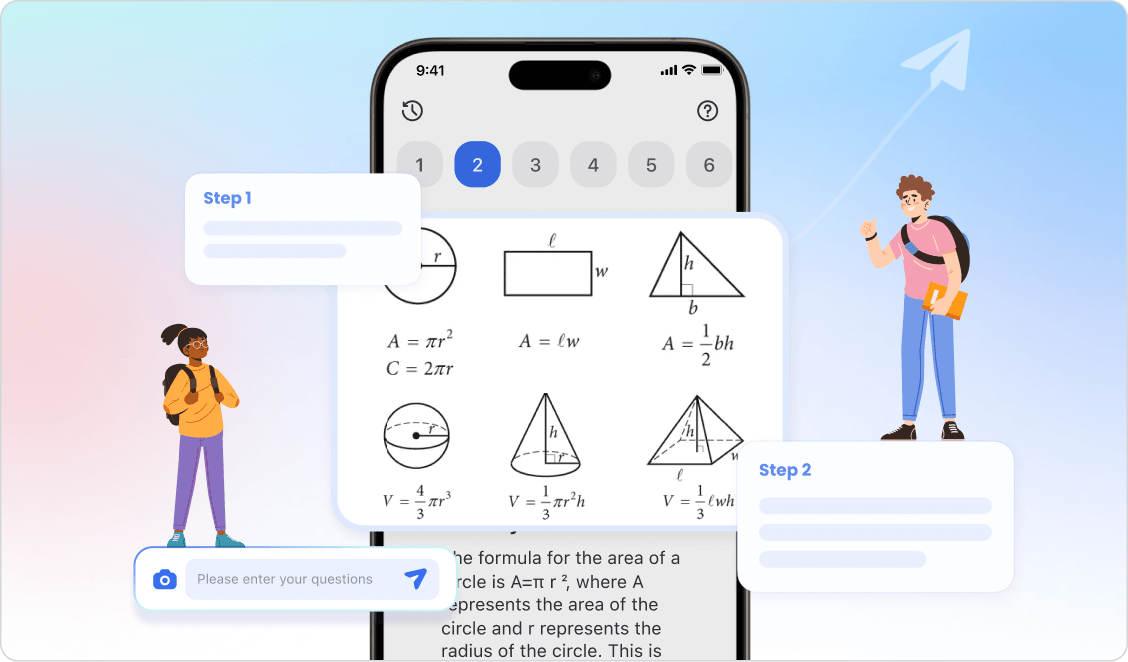
GptSolve is designed for parents and students. By simply snapping a photo of a problem, it instantly generates step-by-step solutions and explanations, empowering parents to better tutor their children and improve academic performance. Currently in its early stages, ChatArt subscribers can access this product for free.